To transfer the Pokémon you have on your cell phone, in Pokémon GO, for the Nintendo Switch, in the Pokémon Let's Go: Pikachu or Pokémon Let's Go: Eevee is a hand on the wheel to help complete the Pokédex or even have some species exclusive to each version. See how to send your Pokémon from mobile to Nintendo Switch.
- How to Get the Complete Kanto Pokédex in Pokémon Let's Go
- Pokemon Let's Go: como capturar Pokemon shiny

How to transfer to Pokémon GO for Pokémon Let's Go
First you need to connect the Nintendo Switch to the phone:
- In the Pokémon GO app, tap the Poké Ball and access the settings;
- Then tap on Nintendo Switch;
- Tap Connect to Nintendo Switch;
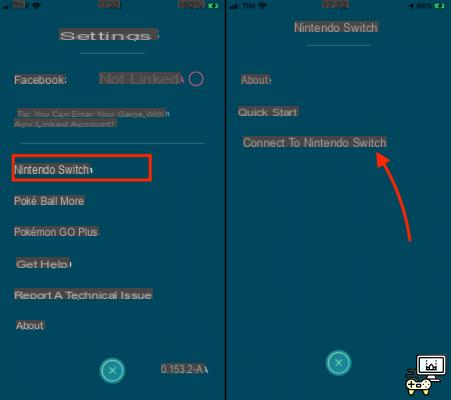
- On Nintendo Switch, press X, then press Y to access the settings;
- Access the first option “Open Pokémon GO Settings”;
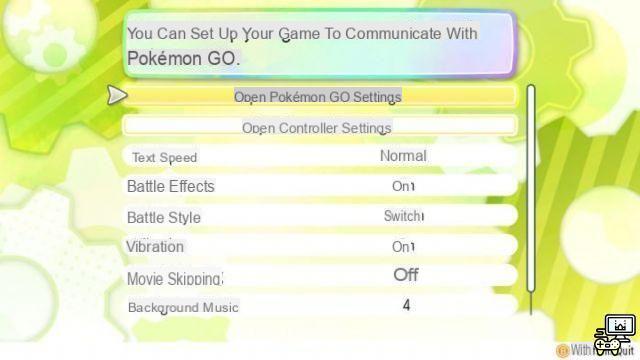
- Select Yes, confirm your Pokémon GO username, and press Yes again.
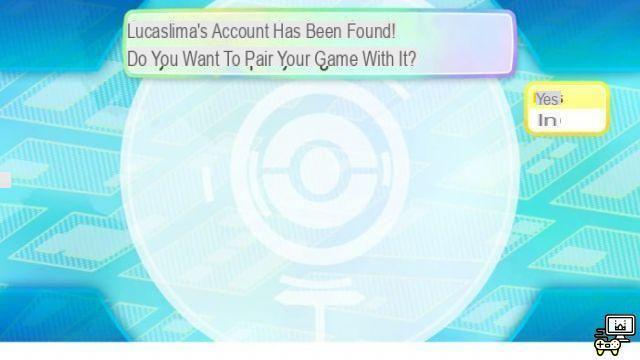
Okay, now that the cell phone is paired with the Nintendo Switch, the process begins to transfer the pokemon:
- Access the list with your Pokémon in Pokémon GO;
- Tap the Nintendo Switch icon at the top right of the list;
- Now select the Pokémon you want to send to Pokémon Let's Go;
- Tap “Send to Nintendo Switch”;
- Select Yes and then confirm again with Ok.
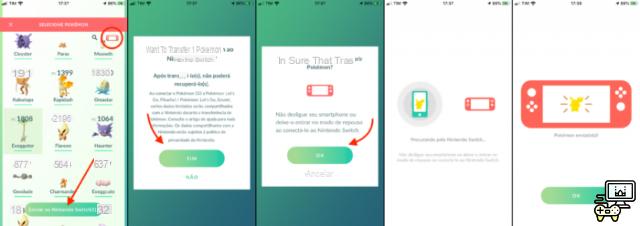
- Now, on Nintendo Switch, head to the Pokémon GO Park Complex in Fuchsia City;
- Talk to the NPC and select the “Bring Pokémon” option;
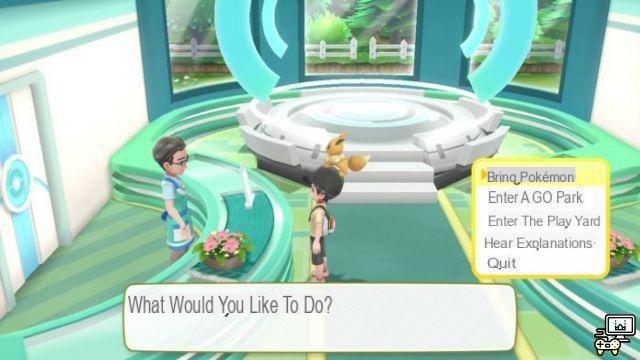
- Choose the box where you want to deposit them and then select “Start Communication”;
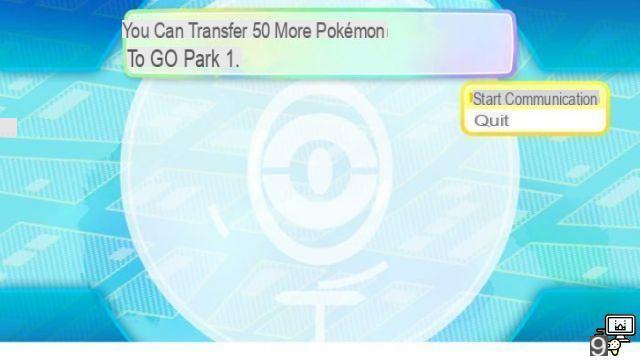
- Confirm the account you are submitting;
- Soon.
From there, Pokémon from Pokémon GO are already in Pokémon Let's Go, to capture them:
- Talk to the NPC again;
- Select the option “Enter a GO Park”;
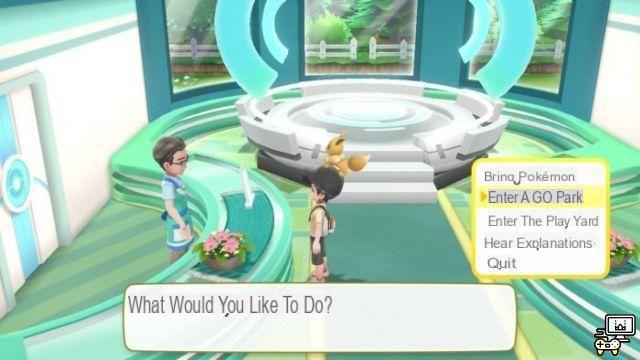
- Choose the box to which you transferred the Pokémon from GO;
- Upon entering the green area, look for the Pokémon you transferred;
- Press A to interact with them;
- Select the Catch option.

Ready! Will capture normally. Once you've caught all the species you sent, press X and select the “Return to front desk” option to exit Pokémon GO Park.
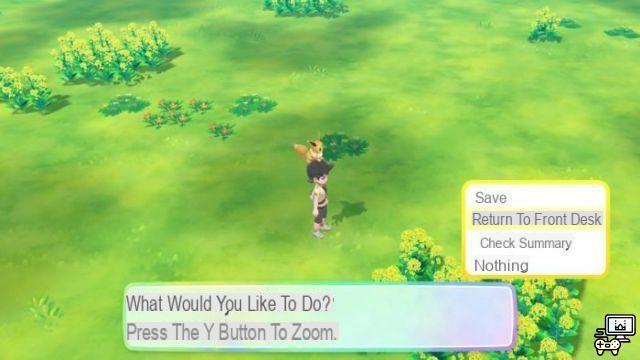
remembering that all Pokémon that were transferred from Pokémon GO to Pokémon: Let's Go cannot be removed from there, it's a process with no return, so think carefully before sending to Nintendo Switch and not run out of some needed in your Pokémon team GO









![How to watch Pokemon Online [Pokémon TV]](/images/posts/3fc59a5e39536821a25a7077a5cc907d-0.jpg)



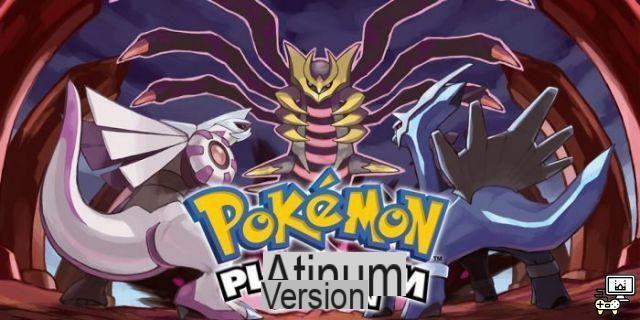
![The best Pokemon games [According to review]](/images/posts/93207495dd33d0bc66405baa2e9249fd-0.jpg)
![How to Play New Pokémon Snap [Beginners Guide]](/images/posts/f614dd477d9277e7d468034e2d2559e0-0.jpg)

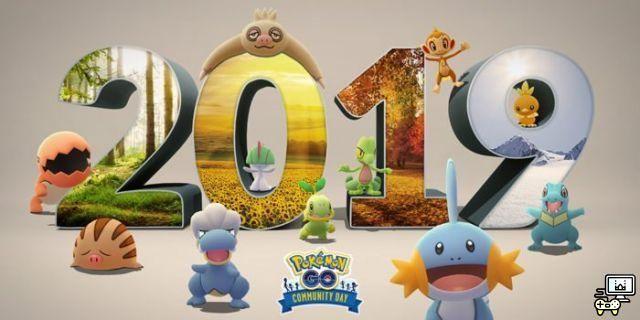

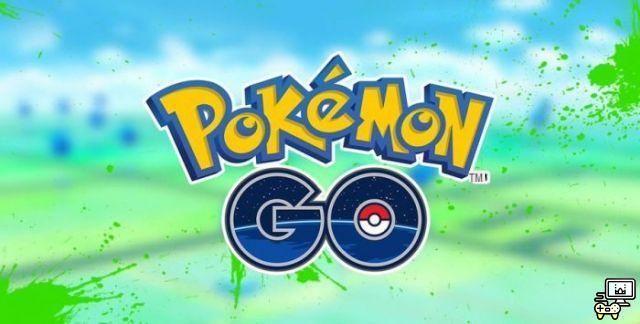


![What Pokémon are in the Sword and Shield Pokédex [Galar region]](/images/posts/62f83b17003b7fb780008bdd77a3892f-0.jpg)


![How to play Pokemon GO on PC [Android Emulator]](/images/posts/f4e68e6cf8da2b817264322336553c3c-0.jpg)
