Pokémon GO is one of the most popular mobile games in recent years, but many people would like to enjoy it on the computer as well, which is possible using Android emulators, which allow you to install system apps and games on desktops and laptops. Learn how to play Pokémon GO on PC and find out if using an Android emulator can get your game account banned.
- How to make excellent moves in Pokemon GO
- How to Mega Evolution in Pokémon GO [Energy & Raids]
![How to play Pokemon GO on PC [Android Emulator]](/images/posts/f4e68e6cf8da2b817264322336553c3c-0.jpg)
Pokémon GO (Image: Handout/Niantic/The Pokémon Company)
Android games on your computer
An emulator is a program that imitates (in this case emulates, hence the name) the operation of other equipment on a system originally not compatible with the software. In this case, an Android emulator impersonates a cell phone or tablet that runs Google's mobile operating system on computers.
An Android emulator is capable of performing a series of functions just like a real cell phone, including running various applications, such as browsers, instant messengers, social networks and, of course, games.
There are several of them, each with their pros and cons. Among the most popular, only BlueStacks has a version for macOS (recently updated), while the others only run on Windows.
How to play Pokemon GO on PC
The procedure to install Pokémon GO on PC is very simple, and starts with installing the emulator.
In this example we will use MEmu Play, compatible with Windows.
![How to play Pokemon GO on PC [Android Emulator]](/images/posts/f4e68e6cf8da2b817264322336553c3c-1.jpg)
MEmu Play emulator page (Image: Playback/Microvirt)
- Go to memuplay.com, click the “Download” button and download the installer;
- Go to the “Downloads” folder and run the file;
- Follow the installation instructions to the end;
- Abra or MEmu Play and Pronto.
From here, the procedure is the same for any emulator, or other app/game you want to install, since the interface is the same as on an Android phone.
![How to play Pokemon GO on PC [Android Emulator]](/images/posts/f4e68e6cf8da2b817264322336553c3c-2.jpg)
Pokémon GO page on Google Play Store, running on emulator (Image: Playback/Microvirt/Google/Niantic/The Pokémon Company)
- Click on the Google Play Store app and log into your Google account;
- Use the store's search tool and search for “Pokémon GO“;
- Install the game normally.
The Pokémon GO icon will appear on the emulator's home screen, and just click on it to run it. The game's touch commands are executed through the mouse.
Is there a risk of losing the player account?
Yes, it's possible to lose count when using Android emulators with Pokémon GO, and we'll explain why.
First, Pokémon GO is a game that depends on GPS, that is, on the player's real-time position, to work. In normal situations, playing via emulator greatly limits the experience, as a PC is a more difficult machine to take around.
However, the same apps that modify the player's position on mobile also work on Android emulators. They even allow you to imitate the normal movement, as if the player were walking with the virtual Android in hand, hunting the little monsters.
In fact, the PC does not move.
![How to play Pokemon GO on PC [Android Emulator]](/images/posts/f4e68e6cf8da2b817264322336553c3c-3.jpg)
Are you going to say you didn't know that, Pikachu? (Image: Playback/OLM/The Pokémon Company/TV Tokyo/Netflix)
The trainer using Fake GPS apps can be caught by Niantic, the developer of Pokémon GO, which has a means of tracking and detecting the smarties. In the past, the company handed out soft bans, or temporary bans, to those who used mobile apps to appear in places they shouldn't be.
According to data collected from the game at the time, 12 soft bans result in a permanent ban from Pokémon GO, with the loss of all progress on the account.
On the other hand, those who used tricks to move the coach around the map without leaving home, a feature most sought after by those who use Android emulators on the PC, or by those who do not want to walk around, can be summarily banned without going through the soft ban.
In the case of emulators, not even the Fake GPS app is necessary, because the program itself is considered an infraction.
![How to play Pokemon GO on PC [Android Emulator]](/images/posts/f4e68e6cf8da2b817264322336553c3c-4.jpg)
“Looks like Team Rocket has been banned again!!” (Image: Playback/OLM/The Pokémon Company/TV Tokyo/Netflix)
Niantic is expressly against the use of emulators with Pokémon GO, which is considered by the developer to be a tool that violates the game's Terms of Service. In addition, it is possible to identify who plays on the PC and separate them from those who use cell phones and tablets, through the IMEI code that every cell phone has.
It turns out that to work, an Android emulator also needs to create a minimally recognizable device ID, which includes the gadget model, telephone operator (both modifiable in the settings) and the IMEI code, which is fake, of course.
Niantic's recommendation to players is to follow the rules, enjoy Pokémon GO on mobile and with friends in the open world, and avoid emulators. Thus, whoever uses the programs on the PC is at their own risk.

![How to play Pokemon GO on PC [Android Emulator]](/images/logo.png)







![How to watch Pokemon Online [Pokémon TV]](/images/posts/3fc59a5e39536821a25a7077a5cc907d-0.jpg)



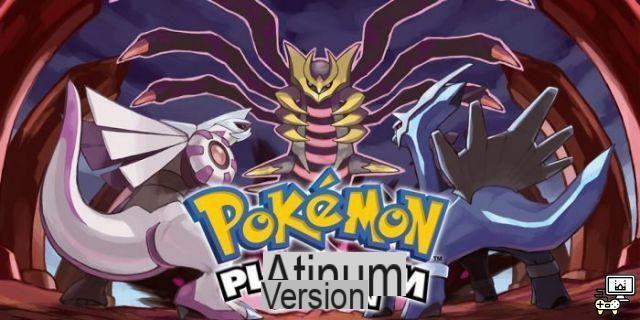
![The best Pokemon games [According to review]](/images/posts/93207495dd33d0bc66405baa2e9249fd-0.jpg)
![How to Play New Pokémon Snap [Beginners Guide]](/images/posts/f614dd477d9277e7d468034e2d2559e0-0.jpg)

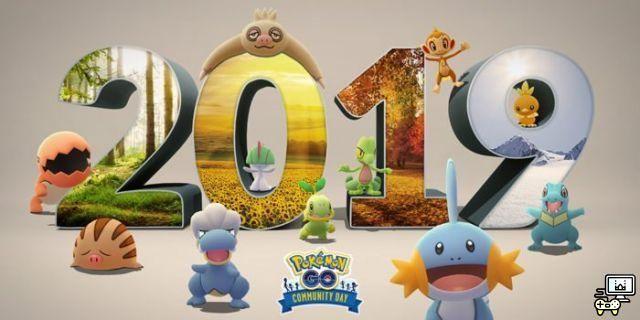

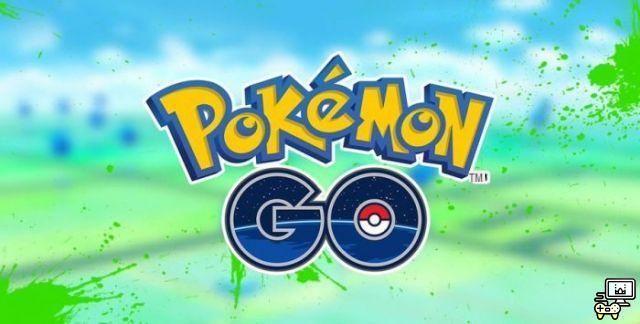


![What Pokémon are in the Sword and Shield Pokédex [Galar region]](/images/posts/62f83b17003b7fb780008bdd77a3892f-0.jpg)


