Pokemon TCG Online is the digital version of Pokémon Trading Card Game, the card game of the most famous pocket monsters in the world. Learn how to play Pokémon TCG Online in our guide and dominate your opponents.
- How to play Pokemon GO on PC [Android Emulator]
- How to play and not get angry in Fall Guys [Beginners Guide]
![How to Play Pokémon TCG Online [Beginners Guide]](/images/posts/35f3ece84cc305008e6e589dc62d0d3c-0.jpg)
Pokémon TCG Online (Image: Handout/Dire Wolf Digital/The Pokémon Company)
1. What is Pokémon TCG Online?
Pokémon TCG Online (where TCG stands for Trading Card Game), also known as Pokémon Trading Card Game Online, is a competitive online card game based on the Pokémon game franchise and anime. It is the digital and online version of Pokémon TCG, or Pokémon TCG, the physical card game originally released in 1996, and which is updated to this day.
The digital version of the game went live in 2011 and is developed by the Dire Wolf Digital studio, and was one of the first digital games in the Pokémon franchise released for a system external to Nintendo consoles, where today Pokémon GO is one of the most famous.
In Pokémon TCG Online, the player has the same cards available as in the physical game, with the same rules. It is possible to face both computer-controlled opponents and other online players.
2. Where is Pokémon TCG Online available?
Pokémon TCG Online was originally released as a browser game under the name Pokémon Trainer Challenge. Today this version has been replaced by clients for Windows and macOS, released in 2012. In 2014 the game arrived on the iPad (the game does not run on the iPhone) and in 2016, on Android (preferably tablets, but it also runs on some cell phones).
To install the game, do the following:
Not iPad
- Go to apps.apple.com;
- Download and install Pokémon TCG Online.
Pokémon TCG Online runs on iPads compatible with iOS 9 and later.
![How to Play Pokémon TCG Online [Beginners Guide]](/images/posts/35f3ece84cc305008e6e589dc62d0d3c-1.jpg)
Pokémon TCG Online (Image: Handout/Dire Wolf Digital/The Pokémon Company)
On android
- Go to play.google.com;
- Download and install Pokémon TCG Online.
Pokémon TCG Online runs on tablets (and some cell phones) that support Android 4.1 Jelly Bean and later.
On Windows or Mac
- Go to pokemon.com;
- Click the orange button next to the desired version, whether Windows or Mac;
- The installer will be downloaded to your computer;
- Run the installer and follow the instructions.
3. What are the requirements to run Pokémon TCG Online?
Pokémon TCG Online is a game that runs well on Windows computers and older Macs, as it doesn't require very powerful hardware; the fact that it was a game released in 2011, which has been optimized since then, weighs heavily.
These are the minimum and recommended settings, which are the same for Windows and Macs, with the exception of the operating system:
| Components | Minimum Settings | Recommended Settings |
| Processor | Intel Pentium D or AMD Athlon 64 X2 | Intel Core i3, AMD Phenom II or higher |
| RAM memory | 2 GB | 4 GB or more |
| Video card | Nvidia GeForce 6800 or ATI Radeon X1600 Pro | Nvidia GeForce GTX 550 Ti, AMD Radeon HD 6770 or higher |
| Disk Space | 6 GB | 6 GB |
| Operational system | Windows Vista with SP2 or OS X Mavericks | Windows 7, OS X Yosemite or later versions |
Pokémon TCG Online requires an online internet connection to play.
4. Accumulate chips
Pokémon TCG Online is a freemium game, and uses tokens as an internal currency. They are for buying cards and boosters, the packs that bring random cards, but items can also be purchased for real money.
You can earn more tokens by logging into the game every day, watching episodes on Pokémon TV logged into your account (as long as it's the same account used in the game), and completing minigames and quests.
5. Invest us boosters
Tokens allow you to buy cards directly and themed card decks, but booster packs are the most profitable investment. The packs can bring many weak cards, but they also hold surprises and can often provide you with rare and powerful cards.
Know when to invest your chips in booster packs to build a really strong deck.
![How to Play Pokémon TCG Online [Beginners Guide]](/images/posts/35f3ece84cc305008e6e589dc62d0d3c-2.jpg)
Pokémon TCG Online (Image: Handout/Dire Wolf Digital/The Pokémon Company)
6. Create decks as per your need
Playing with a standard deck is a good strategy for those new to Pokémon TCG Online, but as you progress, it's important to develop a game strategy that leverages your cards into powerful combos.
Thus, it is essential to edit decks according to enemy types and current rules. Have more than one deck and edit them to cover all situations.
7. Redeem your physical boosters
One of the most interesting options of Pokémon TCG Online is the possibility to redeem boosters of physical cards, an option created for those who also play the original version of Pokémon TCG, with real decks.
To redeem a real booster pack in the digital game, do the following:
![How to Play Pokémon TCG Online [Beginners Guide]](/images/posts/35f3ece84cc305008e6e589dc62d0d3c-3.jpg)
Physical booster redemption screen in Pokémon TCG Online (Image: Handout/Dire Wolf Digital/The Pokémon Company)
- Click on the shopping cart and then on “Redeem codes”;
- In “Enter codes manually”, enter the code printed on the special letter included in the booster;
- Click on “Submit Code”.
And that's it, the physical booster cards will be redeemed in Pokémon TCG Online.

![How to Play Pokémon TCG Online [Beginners Guide]](/images/logo.png)







![How to watch Pokemon Online [Pokémon TV]](/images/posts/3fc59a5e39536821a25a7077a5cc907d-0.jpg)



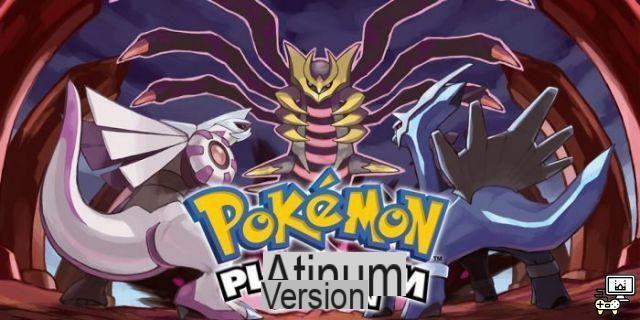
![The best Pokemon games [According to review]](/images/posts/93207495dd33d0bc66405baa2e9249fd-0.jpg)
![How to Play New Pokémon Snap [Beginners Guide]](/images/posts/f614dd477d9277e7d468034e2d2559e0-0.jpg)

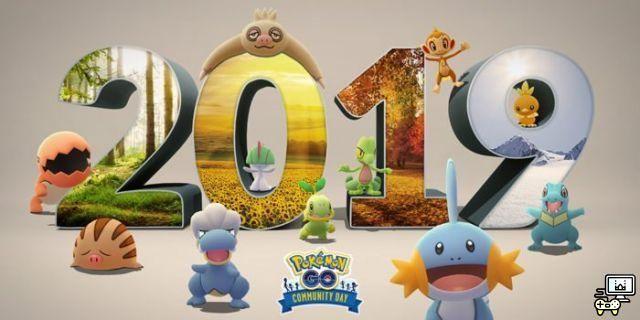

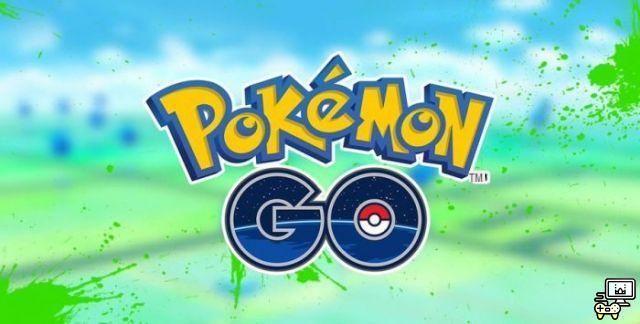


![What Pokémon are in the Sword and Shield Pokédex [Galar region]](/images/posts/62f83b17003b7fb780008bdd77a3892f-0.jpg)


![How to play Pokemon GO on PC [Android Emulator]](/images/posts/f4e68e6cf8da2b817264322336553c3c-0.jpg)
