Pokémon Sword and Shield are the latest editions of the most famous "pocket monster" franchise on the planet. Released for Nintendo Switch in 2019, the games bring the eighth generation of Pokemon and a new region full of challenges for both veterans and new players. Check out the main news and tips how to play pokemon sword and shield.
- Who are the Pokémon Sword & Shield Gym Leaders?
- How to play Pokemon GO [Beginners Guide]
![How to Play Pokémon Sword & Shield [Beginners Guide]](/images/posts/fcf9c236af1dc149a4e33bbfc0747675-0.jpg)
Pokémon Sword and Shield (Image: Handout / The Pokémon Company)
How to play Pokemon Sword and Shield
1. Talk to everyone
As a novice trainer, your character will travel to various places during your journey, meeting all kinds of trainers and Pokémon lovers.
Talk to each of the NPCs you find, as many of them make trades, give items or even pokemons to the player. Much of the "charm" of the game is in the dialogues, with funny or mysterious stories, as well as useful tips to face the gym leaders.
![How to Play Pokémon Sword & Shield [Beginners Guide]](/images/posts/fcf9c236af1dc149a4e33bbfc0747675-1.jpg)
Socialize in the Pokémon universe (Image: Handout / The Pokémon Company)
2. Enjoy exploring the Wild Area
The Wild Area is a new open world type location added in Pokémon Sword and Pokémon Shield. It's a great place to catch pokemons, but there are a few details to keep in mind. Some creatures only spawn in certain weather conditions such as snow, rain or sun, while others can be described as “strong-looking”, meaning they are too strong to be captured.
In the Wild Area, Pokémon Dens also appear, which look like stone circles on the ground. Some emit a ray of light and, upon investigation, can yield items and Watts – a new in-game currency that can be exchanged for more useful items or upgrades.
It is also through Pokémon Dens that the player can face Max Raid Battles, which are battles against giant and powerful Pokémon in Dynamax form. By winning the battle, either with the help of other players or with trainers controlled by the game, you will have the chance to capture the defeated pokémon, as well as earn various special items such as Dynamax candy, berries and TRs (Technical Records), which teach new attacks on pokemons.
![How to Play Pokémon Sword & Shield [Beginners Guide]](/images/posts/fcf9c236af1dc149a4e33bbfc0747675-2.jpg)
Wild Area (Image: Disclosure / The Pokémon Company)
3. Camp and play with your pokemons
There aren't many hotels to stay in the Galar region, so the best way to rest between trips in Pokémon Sword and Shield is camping. In the camp, the player can play with all the Pokemon on his team. This interaction yields bonus experience points, which can be useful to evolve lower-level creatures faster.
While at the camp, players can also cook “curry”, a kind of soup made with various ingredients collected or purchased in-game. Depending on the combination of ingredients and the quality of the soup, it can yield various benefits to the pokémon, such as bonus strength and even reviving them after a defeat. You can create your own dishes or follow Currydex recipes.
4. Put your Pokemon to work
Your Pokemon team can have a maximum of six creatures. So, what to do with your other pets? Put them to work! In Pokémon Sword and Shield there are Poké Jobs, which are, literally, job vacancies for Pokémon.
You can send Pokemon that are not used in battles to work in buildings or restaurants, receiving items as payment when they return. Pokemon also gain experience points for the period they have been working. Vacancies are posted at Pokémon Centers, and better posts are unlocked as you complete other jobs and earn new Gym Badges.
![How to Play Pokémon Sword & Shield [Beginners Guide]](/images/posts/fcf9c236af1dc149a4e33bbfc0747675-3.jpg)
Max Raid Battle (Image: Handout / The Pokémon Company)
5. Adjust the settings in the options menu
You can adjust various Pokémon Sword or Shield settings to your preferences. If you like to complete the Pokédex, you can activate options that make the process more agile, such as skipping the notification of giving the pokémon a nickname and automatically sending them to storage.
Other useful settings are turning off battle animations, increasing text display speed, and inverting camera control axes.
6. Access pokemon storage from anywhere
In Pokémon Sword and Shield, you no longer need a computer to access your Pokémon storage. Now your creature "boxes" can be opened and organized from anywhere by your character's device.
In this way, you can adjust the team according to your need and more quickly. Storage can't be opened only in certain circumstances, like Gym challenges.

![How to Play Pokémon Sword & Shield [Beginners Guide]](/images/logo.png)







![How to watch Pokemon Online [Pokémon TV]](/images/posts/3fc59a5e39536821a25a7077a5cc907d-0.jpg)



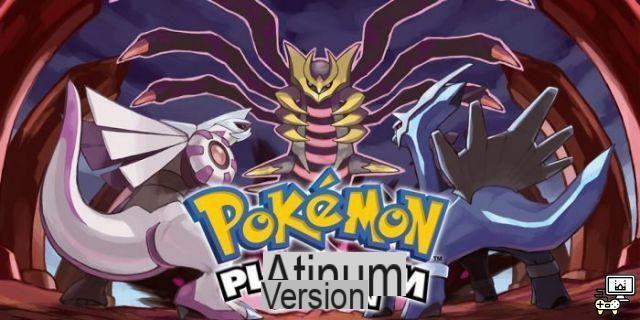
![The best Pokemon games [According to review]](/images/posts/93207495dd33d0bc66405baa2e9249fd-0.jpg)
![How to Play New Pokémon Snap [Beginners Guide]](/images/posts/f614dd477d9277e7d468034e2d2559e0-0.jpg)

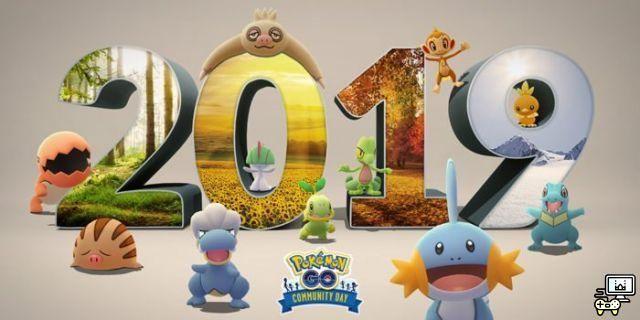

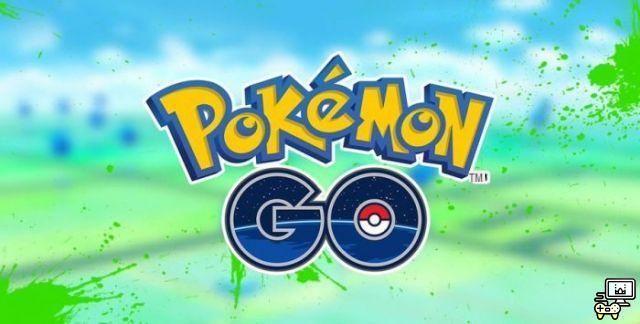


![What Pokémon are in the Sword and Shield Pokédex [Galar region]](/images/posts/62f83b17003b7fb780008bdd77a3892f-0.jpg)


![How to play Pokemon GO on PC [Android Emulator]](/images/posts/f4e68e6cf8da2b817264322336553c3c-0.jpg)
