One of the features of Pokémon Home it's power exchange Pokémon with friends who also have a Nintendo Switch. The service allows the exchange even on the free plan and so far accepts monsters from the Let's Go Eevee and Pikachu or Pokémon Sword and Shield games. Learn how to make the switch.
- How to transfer from Let's Go, Sword or Shield to Pokémon Home
- Pokémon Home is available to move Pokémon between games
![Como trocar no Pokémon Home [GTS, Wonder Box, Room Trade]](/images/posts/ceacb8a14ada5c746439062e53025673-0.jpg)
Although Pokémon Home has an application for Nintendo Switch, exchanges are made exclusively through the mobile app. To proceed with the exchange methods, download the app on your Android or iOS and log in with your Nintendo Account already registered in the Pokémon Home Switch app.
Remembering: Pokémon must already be saved in Home for the trade to take place.
What are the trading methods in Pokémon Home?
- Between friends: you need to add the other through the Pokémon Home profile code. This method requires them to be close to exchange (location is captured via GPS);
- GTS: Global Trade System (Global Trading System) lets you choose which Pokémon to send and which to receive, with any player in the world;
- Wonder Box: in the Wonder Box method the process is done randomly and even when the application is not open. You choose which Pokémon you want to send, but you don't know which one you will receive;
- Room Trade: in the trading rooms you meet up with 19 other trainers to trade Pokémon. However, the process is also random, you don't know which one you will receive. Still, it's better than the Wonder Box, as you can tell which 19 other Pokémon the other players in the room have brought.
How to trade between friends in Pokémon Home
- Open or Pokémon Home;
- On the “Trade” tab, tap on the “Friend Trade” option;
- Choose a friend from the list;
- Wait for the connection between the two;
- Then select the Pokémon you want to send;
- Confirm the exchange.
![Como trocar no Pokémon Home [GTS, Wonder Box, Room Trade]](/images/posts/ceacb8a14ada5c746439062e53025673-1.jpg)
remembering that players need to be close together to make the switch. If not, the solution is for both to place the Pokémon in the Global Trade System (last topic).
How to add friends:
- On the “Your room” tab, tap on Friends;
- Click on “Add Friend”;
- Share your code with your friend or tap “Tap here and enter a Friend Code” to enter their code.
![Como trocar no Pokémon Home [GTS, Wonder Box, Room Trade]](/images/posts/ceacb8a14ada5c746439062e53025673-2.jpg)
How to trade in the Wonder Box
- Open or Pokémon Home;
- On the “Trade” tab, tap on the Wonder Box option;
- In one of the available spaces, tap and select the Pokémon that will be traded;
- Wait for the exchange to be made (it may take hours).
![Como trocar no Pokémon Home [GTS, Wonder Box, Room Trade]](/images/posts/ceacb8a14ada5c746439062e53025673-3.jpg)
How to trade for Room Trade
- Open or Pokémon Home;
- On the “Trade” tab, tap on the Room Trade option;
- Choose whether to create (Premium plan only), enter a room with ID or QR Code or enter a random room;
- Wait for the room to be filled;
- Another screen will open to select the Pokémon, when choosing, tap on “Trade”;
- Wait for the exchange to take place, the process is also random.
How to trade for GTS in Pokémon Home
- Open or Pokémon Home;
- In the “Trade” tab, tap on the GTS option;
- Tap on “Deposit Pokémon”;
- Choose the Pokémon you want to send and confirm the decision;
- On the next screen, choose the Pokémon you want to receive in the trade and specify some attributes (level, gender and which game this Pokémon can be sent to);
- Toque em “Continue with these conditions”.
![Como trocar no Pokémon Home [GTS, Wonder Box, Room Trade]](/images/posts/ceacb8a14ada5c746439062e53025673-4.jpg)
Using the GTS (Global Trading System) can be even more time consuming because it is much more specific. Pokémon Home looks for players who are looking for exact Pokémon. For example: if I have a Wartortle and I want to exchange it for a Gastly, the GTS will look for someone with a Gastly who is looking for a Wartortle.
One tip is: if you want a specific Pokemon, check first which species other players are asking for that Pokemon.
- On the GTS page, tap on “Search for Pokémon”;
- Enter the name of the chosen Pokémon;
- Toque em “Search with these conditions”;
- Check out the list of Pokémon required in exchange for a Gastly, for example.
![Como trocar no Pokémon Home [GTS, Wonder Box, Room Trade]](/images/posts/ceacb8a14ada5c746439062e53025673-5.jpg)

![Como trocar no Pokémon Home [GTS, Wonder Box, Room Trade]](/images/logo.png)







![How to watch Pokemon Online [Pokémon TV]](/images/posts/3fc59a5e39536821a25a7077a5cc907d-0.jpg)



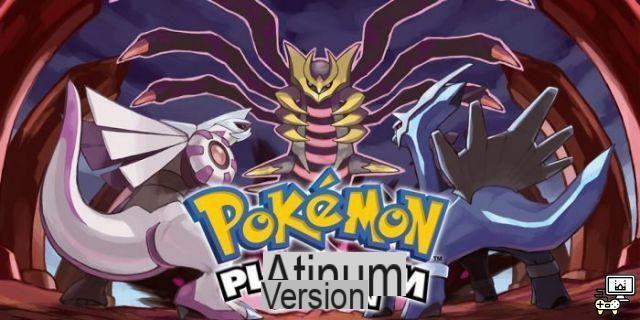
![The best Pokemon games [According to review]](/images/posts/93207495dd33d0bc66405baa2e9249fd-0.jpg)
![How to Play New Pokémon Snap [Beginners Guide]](/images/posts/f614dd477d9277e7d468034e2d2559e0-0.jpg)

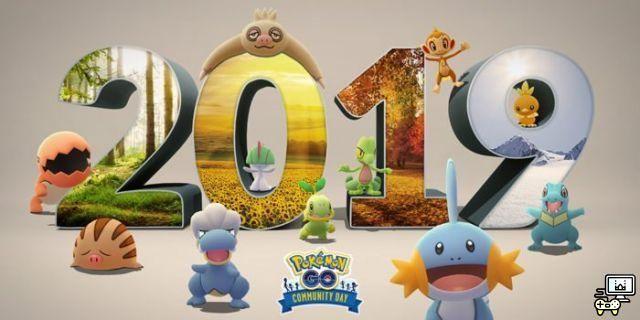

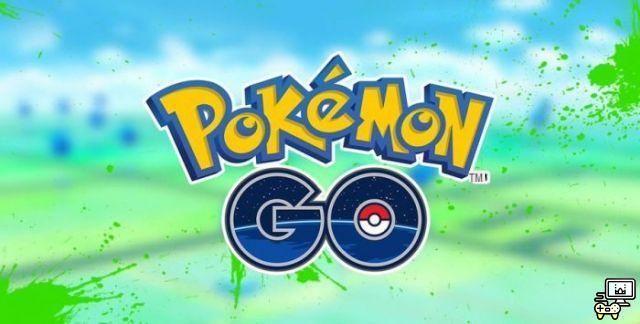


![What Pokémon are in the Sword and Shield Pokédex [Galar region]](/images/posts/62f83b17003b7fb780008bdd77a3892f-0.jpg)


![How to play Pokemon GO on PC [Android Emulator]](/images/posts/f4e68e6cf8da2b817264322336553c3c-0.jpg)
