Even without a traditional campaign mode, this Activision endeavor was another success when it hit stores in August 2018. Bringing game modes in which players teamed up for intense matches, its popularity remains even in 2021. How to play Call of Duty: Black Ops 4.
- How to play Apex Legends [Beginners Guide]
- The Call of Duty chronology: Learn about the history of the franchise's games
![How to play Call of Duty: Black Ops 4 [Beginners Guide]](/images/posts/6b915ccbad7b041e84714fe6a2a16c6a-0.jpg)
Table of Contents
- What is Call of Duty: Black Ops 4 about?
- 1. Get used to your aim
- 2. Don't forget to heal
- 3. Stay close to friends
- 4. Use toppings
- 5. Practice against bots
- Requirements to play on PC
What is Call of Duty: Black Ops 4 about?
The fourth game in the Black Ops series of the massive Call of Duty franchise arrived for PC via Battle.net, Xbox One and PlayStation 4 in 2018. Developed by the Treyarch studio, the work follows the first-person shooter genre, but it was the first title of the franchise that didn't bring a traditional campaign mode.
All of its modes are focused on multiplayer, whether online or local split-screen. That way, the player can enjoy it their own way, whether it's facing other human opponents or simply taking down hordes of AI-controlled enemies.
There are three modes:
- Blackout: a battle royale mode in which players are dropped on a map that references past games in the series;
- Multiplayer: a PvP mode with players taking on specialist roles;
- Zombies: a cooperative form in which a group of players face off against hordes of killer zombies.
1. Get used to your aim
![How to play Call of Duty: Black Ops 4 [Beginners Guide]](/images/posts/6b915ccbad7b041e84714fe6a2a16c6a-1.jpg)
As in any FPS game, in Call of Duty: Black Ops 4 it is very important to get your shots right. This seems obvious, but people don't always remember that this aspect is totally tied to the player getting used to his aim. The tip here is to test different levels of crosshair sensitivity, because that way you'll be able to hit important points with less difficulty. To change it, go to the game's Control menu.
2. Don't forget to heal
During matches, you will take damage from enemies, that's a fact. However, in Call of Duty: Black Ops 4, unlike most titles in the series, you don't heal yourself just by hiding and waiting for a while. In this game it is necessary to self-heal with the press of a button or key. The idea was to bring a more tactical factor to the matches.
3. Stay close to friends
![How to play Call of Duty: Black Ops 4 [Beginners Guide]](/images/posts/6b915ccbad7b041e84714fe6a2a16c6a-2.jpg)
Whenever you're playing in teams, it's very important to stay close to your team members. This goes for any first-person shooter with group matches, but since Call of Duty: Black Ops 4 uses the expert system, this factor becomes even more relevant.
Each player takes on the role of a character who is good at something, so sticking together with members of your team is valuable for moments of combat and strategy.
4. Use toppings
Don't go all out in the middle of the shooting. Be smart and use toppings to your advantage. If you stand still shooting at everything that moves, the chance that you will be the one defeated is very high. There is coverage for that. Learn to walk from wall to wall, just peeking and noticing your surroundings.
So you won't be taken by surprise. FPS coverage is very important and in Call of Duty: Black Ops 4 this is no different.
5. Practice against bots
![How to play Call of Duty: Black Ops 4 [Beginners Guide]](/images/posts/6b915ccbad7b041e84714fe6a2a16c6a-3.jpg)
If you're still not confident with your game, a great way to learn and improve is to play against bots. Because it's a pressure-free environment, you can test strategies and types of controls at will, without the fear of being frequently knocked down by more experienced players.
To create a session with bots in Call of Duty: Black Ops 4, go to the Custom Match option. There, add as many bots as you want, but you will have to add one by one. The maximum number of bots that can be added is 13 for Free-For-All matches and 11 for 6v6 team modes.
Practice a lot against AI-controlled opponents, as you will learn to move better in the game.
Requirements to play on PC
| Components | Minimum settings | Recommended settings |
| Processor | INTEL CORE I3-4340 OU AMD FX-6300 | INTEL CORE I5-2500K OU AMD RYZEN R5 1600X |
| RAM memory | 8 GB | 16 GB |
| Video card | GEFORCE GTX 660 2GB / GEFORCE GTX 1050 2GB | RADEON HD 7950 2GB | NVIDIA GEFORCE GTX 970 4GB / GTX 1060 6GB OU AMD RADEON ™ R9 390 / AMD RX 580 |
| Disk Space | 55 GB | 55 GB |
| Operational system | WINDOWS 7 OR HIGHER (64-BIT) | WINDOWS 10 64 BIT |
Did you get all the tips on how to play Call of Duty: Black Ops 4? Do you feel more prepared for the insane matches of the game? Tell us!

![How to play Call of Duty: Black Ops 4 [Beginners Guide]](/images/logo.png)









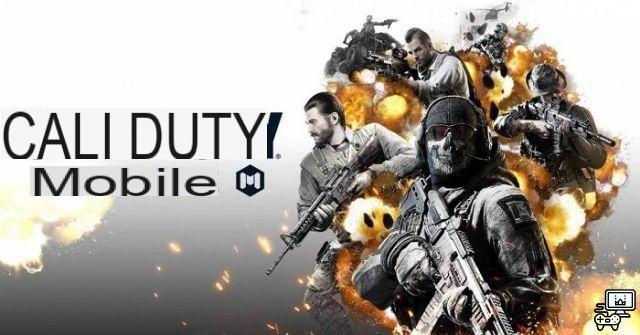




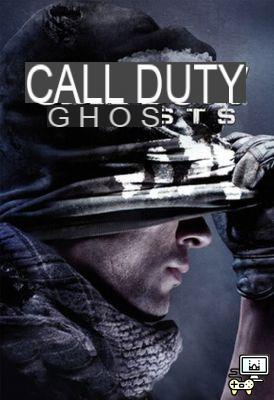




![How to play Call of Duty Warzone [Beginners Tips]](/images/posts/2030bb17b2ba21de7aacb00ce50c1359-0.jpg)
![How to earn CP in Call of Duty: Mobile [CoD Points]](/images/posts/9e27d01e39af04d86fce4bb4c9cd30dc-0.jpg)
![How to play Call of Duty: Mobile [mobile game controls]](/images/posts/acea3fde4437cc99e7ee40a800590bd9-0.jpg)

![Como jogar Call of Duty: Modern Warfare [PC, Xbox One, PS4]](/images/posts/48be8e6a0533d0cabf73e5e434f42005-0.jpg)
