Os minimum requirements to play Call of Duty: Mobile are not very high. Most of the phones and tablets available support the mobile shooting game of the moment, but you can also run it on your computer, even using an official emulator. Learn about the minimum requirements to play Call of Duty Mobile here.
- 6 tips to play Garena Free Fire
- 6 tips for playing Cyber Hunter (Battle Royale)

What are the minimum requirements for Call of Duty: Mobile?
Call of Duty: Mobile requirements are basically the same on both iOS (iPhone) and Android, but with some differences. Let's look at each of the scenarios.
1. No iOS
For iPhone and iPad owners, your device needs to run iOS 9 onwards and have at least 2GB of RAM; however, Apple reports on the game's App Store page (apps.apple.com) that iGadgets with 1 GB of RAM are also supported.
Call of Duty: Mobile can be installed on the following devices:
- iPhone: From iPhone 5S and iPhone SE;
- iPad: As of the 5th generation iPad (2017);
- iPad Air: All models;
- iPadmini: From the iPad mini 2;
- iPadPro: All models.

Because they only have 1 GB of RAM, the game may not run well on the following devices:
- iPhones 5S, 6 e 6 Plus;
- 1st generation iPad Air (2013);
- iPads mini 2 and mini 3.
2.Not Android
On Android, Call of Duty: Mobile also requires 2GB of RAM and at least version 5.1 Lollipop of Google's operating system to run; as usual, the game page informs which of your devices can run it without suffering from many stutters.
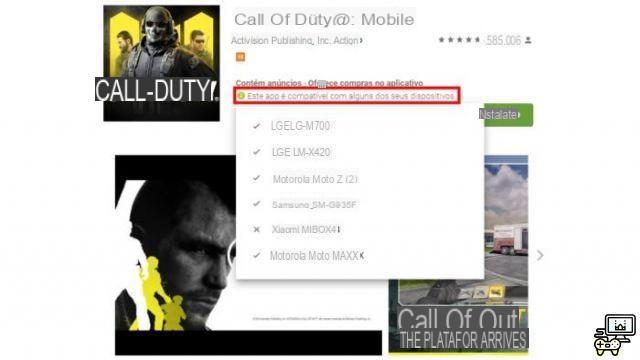
- Go to play.google.com;
- Click on “This app is compatible with some of your devices” and then on the supported device you want to install the game on.
Devices with “X” are incompatible; - Click “Install” and Call of Duty: Mobile will be installed on the selected gadget.
Simple as that.
Can you play on PC?
If you don't have an iGadget or a compatible Android, you can install Call of Duty: Mobile on your PC with Android emulators, among the many available.
- Android emulators for PC: see the best in running games and apps
Tencent even offers an official emulator called GameLoop, a launcher that installs and configures the game automatically, including native keyboard and mouse support. Supports in-app purchases and direct streaming via the NimoTV platform.
To install Call of Duty: Mobile on PC, do the following:

- Go to gameloop.fun;
- Click “Download” and download the GameLoop installer for Call of Duty: Mobile;
- Run the installer and the program will be automatically configured for the PC.
It's ready.






![How to play Call of Duty: Black Ops 4 [Beginners Guide]](/images/posts/6b915ccbad7b041e84714fe6a2a16c6a-0.jpg)




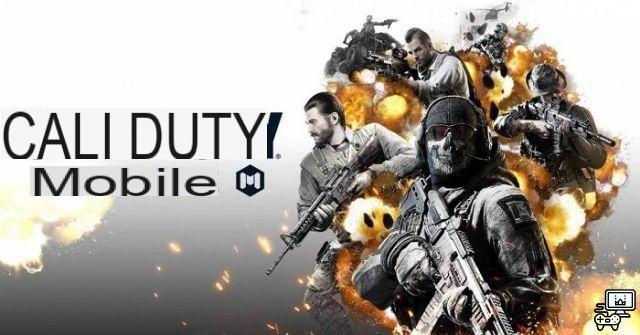




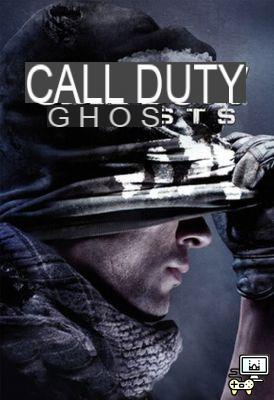




![How to play Call of Duty Warzone [Beginners Tips]](/images/posts/2030bb17b2ba21de7aacb00ce50c1359-0.jpg)
![How to earn CP in Call of Duty: Mobile [CoD Points]](/images/posts/9e27d01e39af04d86fce4bb4c9cd30dc-0.jpg)
![How to play Call of Duty: Mobile [mobile game controls]](/images/posts/acea3fde4437cc99e7ee40a800590bd9-0.jpg)

![Como jogar Call of Duty: Modern Warfare [PC, Xbox One, PS4]](/images/posts/48be8e6a0533d0cabf73e5e434f42005-0.jpg)
