Activision's FPS game is extremely exciting in mobile version. See below, how to add friends in Call of Duty: Mobile to train and play with your fixed team of comrades. The game experience involves communication and tactical action that can be difficult to find in random match formations. By adding friends, the user will be able to create a fixed squad, accumulating victories and experiences.
- How to play Call of Duty: Mobile [mobile game controls]
- What are the minimum requirements to play Call of Duty: Mobile?

How to add friends in Call of Duty: Mobile (Image: Activision/Play)
How to add friends in Call of Duty: Mobile
Call of Duty has always been a social experience, and its mobile version is no different. User can play alone, but it is better to team up with friends, especially in Battle Royale mode. There are a few different ways to add friends.

Friends are added from the main screen (Image: Leandro Kovacs/Reproduction)
“Add friends” tab
When we open this mode, you can search for friends with their name in the game, change the game style setting and filter by tier level. The entire Call of Duty: Mobile community becomes available.
- Click in the upper area on the “Friends” symbol (two dolls nearby);
- Select “Add Friend” from the top menu;
- Put the player's name in the “Search” space;
- Click on the magnifying glass;
- Send the invite to your friend.

“Add friend” tab allows patent filters (Image: Leandro Kovacs/Reproduction)
recent game
If the user does not have specific friends to add, they can make new ones. Using the “Recent game” it is possible to add that other player, who played well or was nice in the experience.
- Click in the upper area on the “Friends” symbol (two dolls nearby);
- Select “Recent Game” from the top menu;
- In the list, select the player you would like to add;
- Send the invite to your new friend.

It is possible to search for the last players of your team (Image: Leandro Kovacs/Reproduction)
Facebook friend
In Call of Duty: Mobile it is possible to synchronize your Facebook account with the game, finding friends from the social network who are involved in the game. If the player does not connect with their Facebook account, they can send invitations on other platforms to recruit their friends.
- Click in the upper area on the “Friends” symbol (two dolls nearby);
- Select “Facebook Friend” from the top menu;
- In the list, select the player you would like to add;
- If not, click on “Invite friends”;
- Select the platform: WhatsApp, Messenger, SMS, among others;
- Send the invite to the friend you would like to recruit.

You can recruit friends on other platforms (Image: Leandro Kovacs/Reproduction)
Inviting friends to the match
Having already added the friend, simply invite him to a game.
- Enter the multiplayer menu and select the “Invite Friends” option;
- Online friends should appear on the left side of the screen;
- Tap on the name, then “Invite” (players must be online).

Inviting friends added to the squad (Image: Leandro Kovacs/Reproduction)
Knowing this, the player will be ready to assemble his squad inside Call of Duty: Mobile. Good games.
With information: Call of Duty: Mobile.










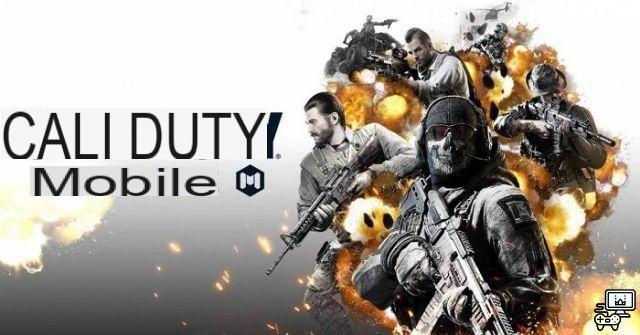




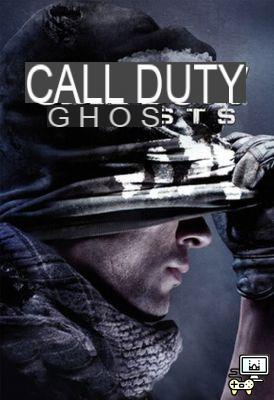




![How to play Call of Duty Warzone [Beginners Tips]](/images/posts/2030bb17b2ba21de7aacb00ce50c1359-0.jpg)
![How to earn CP in Call of Duty: Mobile [CoD Points]](/images/posts/9e27d01e39af04d86fce4bb4c9cd30dc-0.jpg)
![How to play Call of Duty: Mobile [mobile game controls]](/images/posts/acea3fde4437cc99e7ee40a800590bd9-0.jpg)

![Como jogar Call of Duty: Modern Warfare [PC, Xbox One, PS4]](/images/posts/48be8e6a0533d0cabf73e5e434f42005-0.jpg)
