Call of Duty: Black Ops Cold War is the 2020 version of Activision's annual FPS game franchise, this time set in the Cold War. The player has at their disposal the Campaign mode with an extensive story, the Multiplayer with frantic matches, and the Zombies mode, with hordes of undead to be eliminated. Check out our guide and learn how to play Call of Duty: Black Ops Cold War.
- Call of Duty: Black Ops Cold War Achievements and Trophies Guide
- How to play Gears Tactics [Beginners Guide]
![How to play Call of Duty: Black Ops Cold War [Beginners Guide]](/images/posts/add52dbc8685afe084387bb9b344251b-0.jpg)
Call of Duty: Black Ops Cold War (Image: Handout/Activision)
1. What is Call of Duty: Black Ops Cold War?
Call of Duty: Black Ops War is a first-person shooter (FPS), the 17th annual title in the Call of Duty franchise and the seventh in the Black Ops series. In Campaign mode, set in the early 1980s and during the Cold War, CIA agent Russell Adler must hunt down the alleged Russian spy “Perseus”, who intends to destabilize the United States and favor the Soviet Union in the world balance of power.
The game also features Multiplayer modes, with support for up to 40 players and new maps, and Zombies mode, with player-versus-the-environment (PvE) combat.
2. On what platforms is it available?
Call of Duty: Black Ops Cold War was released on November 13, 2020 for PS5, PS4, Xbox Series X|S, Xbox One, and Windows, with the option to upgrade for those who purchase previous-generation console versions. However, there is a catch.
Unlike most competing studios, Activision charges an extra fee for the option to upgrade the PS4 version to PS5, and the Xbox One version to Xbox Series X|S. At the same time, there are packages that include both versions.
Yes, it's a mess. This is the scenario:
| Sideboard | Standard Edition (PS4/Xbox One, digital or physical) | Upgrade to Multi-Generation | Standard Edition (PS5/Xbox Series, physical) | Multi-Generation Package (digital) | Definitive Edition (digital) |
| PS4 | Works | Does not work | Works | Works | |
| PS5 | Works without improvements (backward compatibility) | It works (+ R$ 40) | Works | Works | Works |
| Xbox One | Works | Does not work | Works | Works | |
| Xbox Series X | S | Works without improvements (backward compatibility) | It works (+ R$ 40) | Works | Works | Works |
For example: if you own a PS4 today and buy the corresponding standard physical or digital version, you will pay R$280 (launch price). If you sell the PS4 and buy the PS5, you will still be able to play Call of Duty: Black Ops Cold War, but the PS4 version, via backwards compatibility.
To access the PS5 version, you will have to pay an additional R$40, to match the price paid for the game with the price of the Multi-Generation Pack (R$320). The same goes for those who have the Xbox One and exchange it for the Xbox Series X or Series S.
For those who play on Windows, nothing changes. The game is exclusively available on Battle.net, and you need to install the client on your computer.
3. Customize your weapons loadouts
In multiplayer, having a loadout with well-chosen weapons can be the difference between victory and defeat. When using the Create a Class tool, take advantage of all available weapon upgrades and build presets to suit your playstyle, including primary and secondary weapons, tactical and lethal gear, field upgrades, perks, wildcards, and scorestreaks.
A good tip is to adapt the loadouts according to the map options, with short-range weapon kits, with snipers or with heavy rifles, which makes it very easy to change during matches.
![How to play Call of Duty: Black Ops Cold War [Beginners Guide]](/images/posts/add52dbc8685afe084387bb9b344251b-1.jpg)
Call of Duty: Black Ops Cold War (Image: Handout/Activision)
4. Keep an eye on the minimap
It is essential to pay attention to the minimap, in the upper left corner of the screen, if you want to last longer in matches. It is through it that you will be able to locate your opponents and allies, as well as understand the map and not get lost.
Mastering the maps is very important to play Call of Duty: Black Ops Cold War and dominate the matches, so don't neglect the minimap.
5. Study the maps well
In addition to paying attention to the minimap, it's important to recognize the terrain where combat will take place. Don't be afraid to practice for a while to memorize the details of the maps, before going to the let's see.
Having a knowledge of map details avoids getting stuck in a dead end and becoming an easy target, as well as making it easier to ambush rivals.
![How to play Call of Duty: Black Ops Cold War [Beginners Guide]](/images/posts/add52dbc8685afe084387bb9b344251b-2.jpg)
Call of Duty: Black Ops Cold War (Image: Handout/Activision)
6. Get scorestreaks
Scorestreaks are prizes that are unlocked when players reach certain scores. Bonuses range from weapons to vehicles to air attacks, and can make a difference or even turn the outcome of a match.
To accumulate points, you must eliminate opponents, fulfill objectives, interrupt air attacks, and so on. More powerful scorestreaks require higher player levels, so play hard to improve your profile.

![How to play Call of Duty: Black Ops Cold War [Beginners Guide]](/images/logo.png)









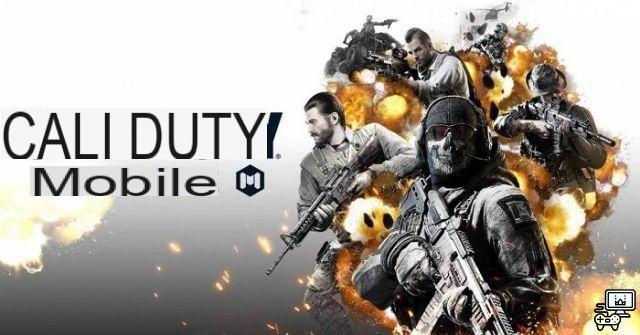




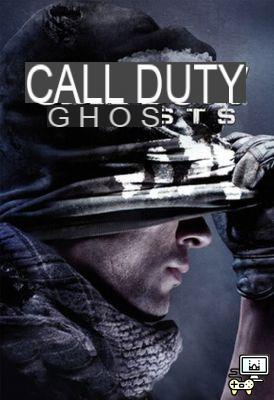




![How to play Call of Duty Warzone [Beginners Tips]](/images/posts/2030bb17b2ba21de7aacb00ce50c1359-0.jpg)
![How to earn CP in Call of Duty: Mobile [CoD Points]](/images/posts/9e27d01e39af04d86fce4bb4c9cd30dc-0.jpg)
![How to play Call of Duty: Mobile [mobile game controls]](/images/posts/acea3fde4437cc99e7ee40a800590bd9-0.jpg)

![Como jogar Call of Duty: Modern Warfare [PC, Xbox One, PS4]](/images/posts/48be8e6a0533d0cabf73e5e434f42005-0.jpg)
