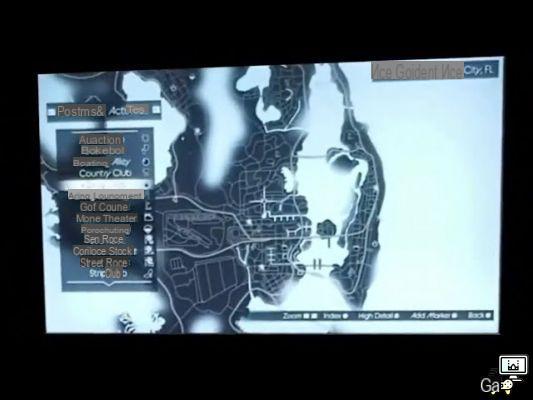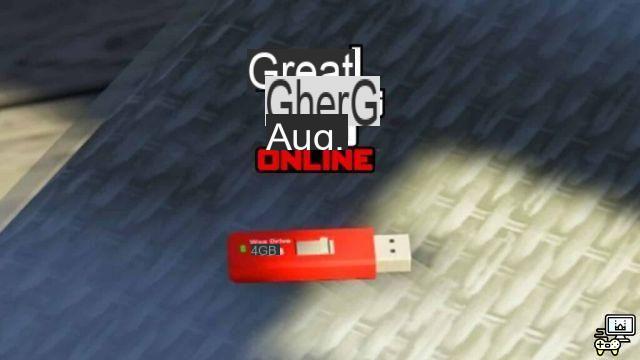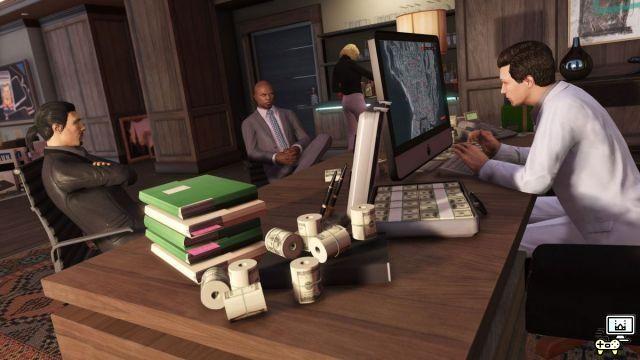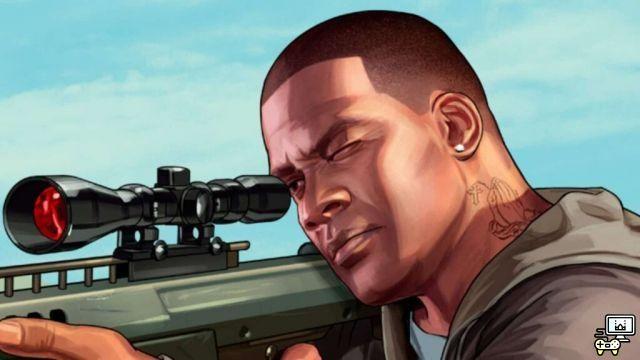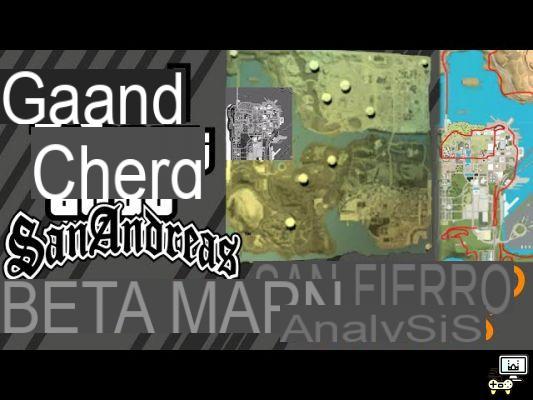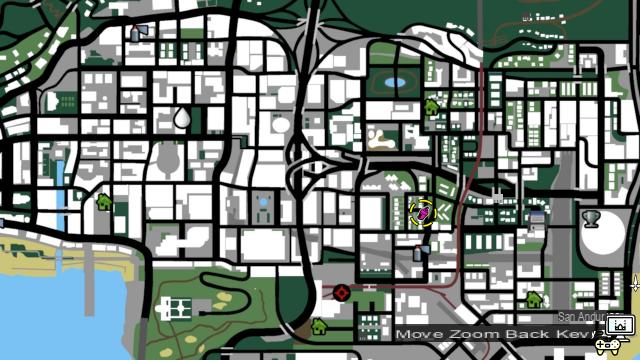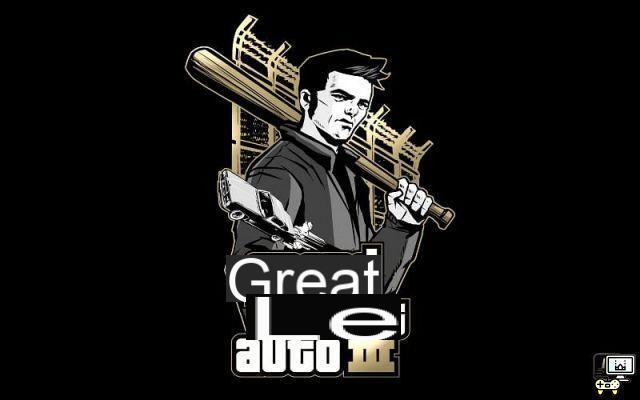GTA Online offers a variety of different activities to do. This can range from business to robberies to stunt racing and sometimes even free-mode activities. All of this can be easier and more fun if done with a friend. This article will go through the steps involved in adding a friend to GTA Online and inviting them to your lobbies.
Summary How to add friends in GTA online: Adding a friend: Accepting a request: Invite a friend to your session or join the session:
How to add friends in GTA online:
Adding a friend:
Step 1: Launch GTA 5 and load a story mode or online session.
Step 2: Press 'Home' button on keyboard to open Social Club Overlay.
Step 3: Access the Social tab in Social Club.
Step 4: From the Social tab, navigate to the 'find player' menu.
Step 5: Enter the username of the friend you want to add. The username is not case sensitive.
Step 6: The request has been submitted.

Related: Top 5 Popular Adversary Modes in GTA Online
Accepting an order:
Step 1: Launch GTA 5 and load a story mode or online session.
Step 2: Press the 'Home' button on your keyboard to open Social Club Overlay.
Step 3: Go to the Social tab on the Rockstar overlay.
Step 4: In the Social tab, navigate to the 'Friend Requests' menu.
Step 5: Your pending requests will be shown here. Click on the 'accept' button next to the respective username to accept the friend request.

Invite a friend to your session or join the session:
Step 1: Start a public or invite-only GTA Online session.
Step 2: Press the 'Home' button on your keyboard to open Social Club Overlay.
Step 3: On the 'Home' tab, click 'invite to game' to invite this player to your session or 'join game' to join that player's session.
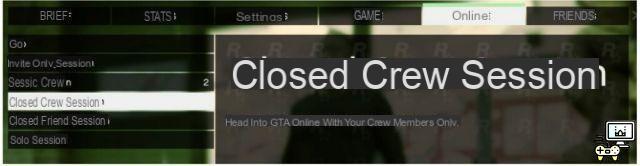
These were the different steps involved in adding a player as a friend and playing with them. After inviting the friend or joining their session, both of them can agree to meet at a certain location and continue playing GTA Online together.
CEO business in GTA Online explained