You may get tired of the nickname used or want to style it to match your friends in the game. See below, how to change name in Call of Duty: Mobile and understand the costs for this change, in addition to the minimum time interval between name changes. The cost to change and the minimum range are Activision's options to avoid difficulties in punishing malicious players.
- How to play Call of Duty: Mobile [mobile game controls]
- What are the minimum requirements to play Call of Duty: Mobile?

How to change the name in Call of Duty: Mobile (Image: Activision/Disclosure)
How to change the name in Call of Duty: Mobile
It is important to understand that for free, only the first nickname change is offered to players. Another way is to earn trading cards, in some sporadic events.
Cost
Starting with the second nickname change, Call of Duty: Mobile charges 500 CP to effect the change. CPs are in-game currency, purchased with real money or by completing specific seasonal missions. The missions give little amount, taking some time to gather the amount. The most common is to purchase with real money through the platform.
The amounts charged for 420 CP or 880 CP are R$ 18,90 and R$ 37,90, respectively. If the player wants to change his character's name, he will need to invest an average of these costs.
Interval for exchanges
As if the necessary investment were not enough, another way to avoid penalties with name change is the 3-day interval between exchanges. Both cost and range serve as a tool for Activision to avoid sequential trades that could make restrictions and punishments difficult for malicious players.
how to change name
To change the name, the player will need a “name change card/rename card”, which can be acquired during the change process by purchasing.
- Tap your name at the top of the main screen;

- Select the second tab to open the player profile;

- Tap the “Edit” icon next to the name;
- Enter the new name and click on “Change”;

- (Optional) If you do not have a “name change/rename card” card, you will be prompted to purchase one.
saving the cards
As we saw above, without having the card, a financial investment will be required to change the username. In some quests, leveling up the season tier or performing tasks, you can earn such a card, but it's rare.
The tip is to avoid changing your name unnecessarily and save these purchased cards for times of need. Now that you know how to change the name in Call of Duty: Mobile, you can calculate the costs and reasons for making this change. Good games.
With information: Activision.











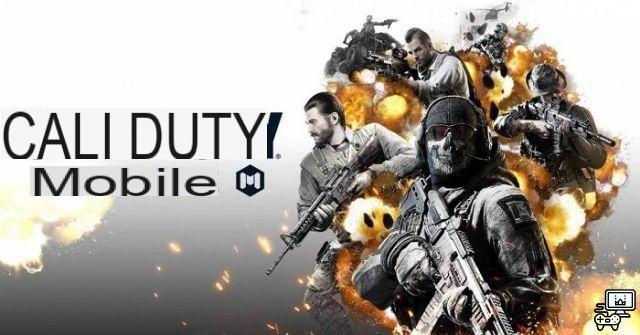




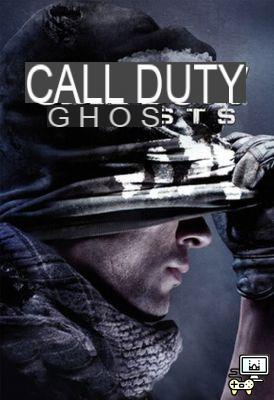




![How to play Call of Duty Warzone [Beginners Tips]](/images/posts/2030bb17b2ba21de7aacb00ce50c1359-0.jpg)
![How to earn CP in Call of Duty: Mobile [CoD Points]](/images/posts/9e27d01e39af04d86fce4bb4c9cd30dc-0.jpg)
![How to play Call of Duty: Mobile [mobile game controls]](/images/posts/acea3fde4437cc99e7ee40a800590bd9-0.jpg)

![Como jogar Call of Duty: Modern Warfare [PC, Xbox One, PS4]](/images/posts/48be8e6a0533d0cabf73e5e434f42005-0.jpg)
