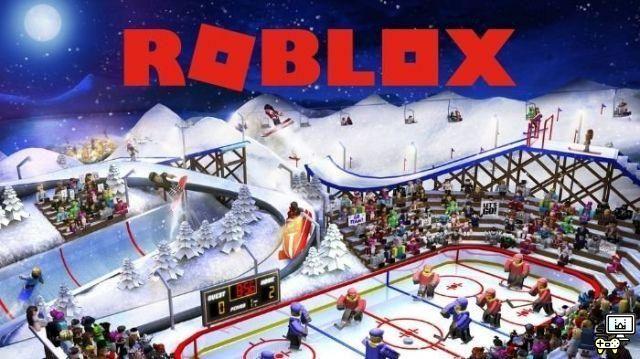Although the entire game is based on creativity and freedom, when it comes to avatars, we have limitations. See below, how to make the character small in roblox and have the option to customize your avatar within the creative universe of the game. It is only possible to make changes in games that support the characters (R15) for the user's avatar.
- How to create clothes in Roblox [T-shirts, Shirts and Pants]
- How to thumbnail a game on Roblox

How to make the character small in Roblox (Image: Roblox/Disclosure)
How to make the character small in Roblox
Before we talk about the walkthrough, it's important to remember that not all character types are compatible with this feature. For example, games that support characters (R6) lock the avatar with the default width and height.
The other case exists when characters are available (R15). If the server or game offers this option with R15 avatars, the height can be customized between 95% and 105% and the width is adjustable between 75% and 100% – the percentages are relative to the default height of the avatar.
Access to scale option
- Raise the Roblox sidebar;
- Click on the Avatar button;
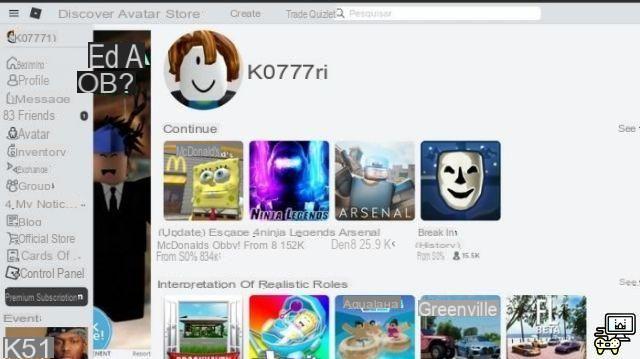
- Select the “Body” option;
- Look for the “Scaling” section at the top;
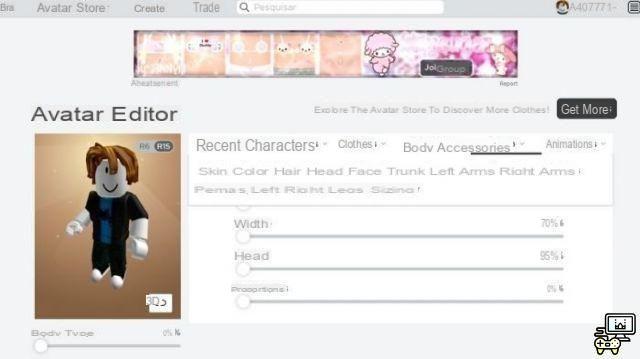
- Adjust the height and width sliders below 100%.
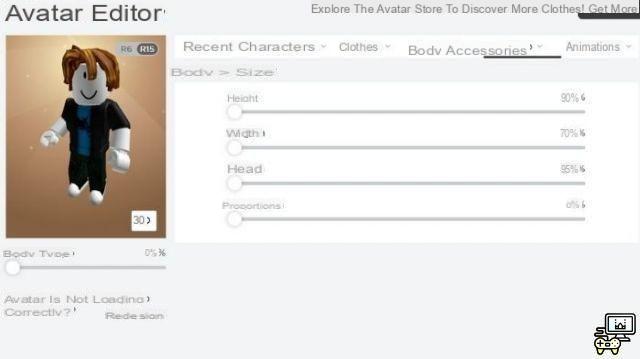
Everything below 100% makes the avatar as small as possible (Image: Leandro Kovacs/Reproduction)
Important: After adjusting the settings, they will be replicated in all compatible (R15) games. It is not necessary to repeat the process every time.
Is there a disadvantage with a small avatar?
As for the game, there may be some strange behavior. Remembering that a smaller character (R15) should not have problems getting around, it would be common in larger characters.
However, making changes to avatars (R15) and taking advantage of the full-body scale can have strange results, to say the least. The (R15) are bulkier in appearance, so any further changes to the model can make it look weirder.
The problem happens with deeper settings within Roblox Studio like: body depth scale, head size, weight scale, etc…
Roblox isn't known for its excellent graphics, so being weird shouldn't be a problem.
With info: TrickDroid.







![How to create clothes in Roblox [T-shirts, Shirts and Pants]](/images/posts/2b17e6200f1efc55b5d1995846072c14-0.jpg)