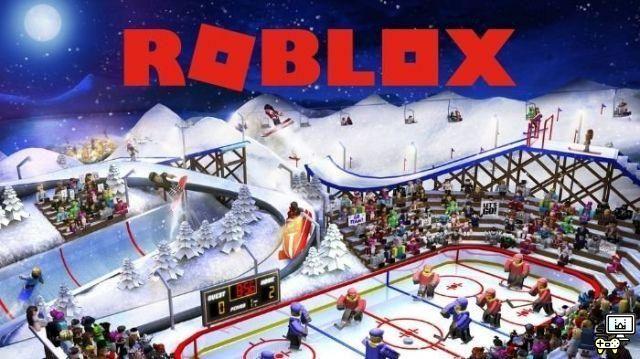Several different adventures for all ages, this is the goal of the game that is the fever in the children's world. See below, how to download and install roblox on pc, leaving the cell phone free for communication. Roblox is a universe with several games, a look appreciated by children with adventure titles, FPS action, puzzles, in addition to the various possibilities for customizing characters and avatars.
- How to add friends in Roblox
- How to avoid unwanted purchases on Roblox

How to download and install Roblox on PC (Image: Roblox/Disclosure)
How to Download and Install Roblox on PC
The process that must be done is very smooth, through the official website of Roblox. The game application is very light and does not require a very powerful computer. A very simple notebook will serve for the child to play, releasing the smartphone for other functions.
- Go to the Roblox website and log into your account;
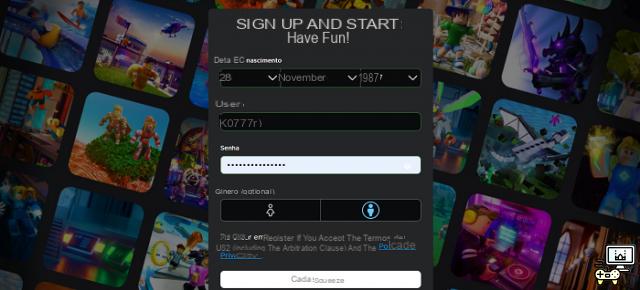
- Upon entering, visit any game and click on the green “Play” button;
- A pop-up window will appear informing you that Roblox is installing;
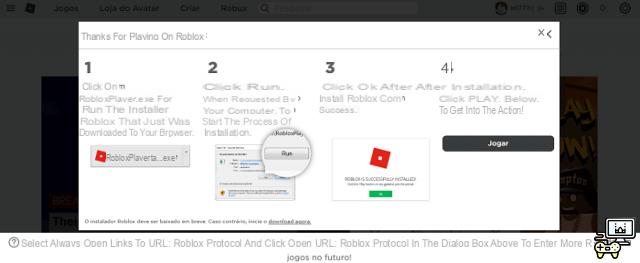
- Select the directory where the executable file should be downloaded;
- Once installed, the game will automatically open when clicking the green button for any game on the official Roblox page.
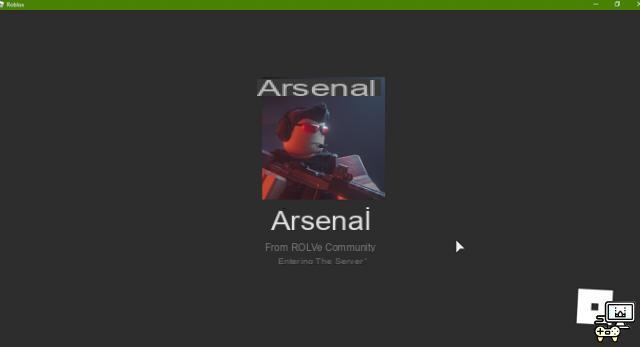
Once installed, it will always open automatically (Image: Leandro Kovacs/Reproduction)
How to report player on PC
Some players can't have healthy fun. In Roblox installed on PC, it is possible to report it by selecting the player from a list of assets on the server and choosing the typical abuse line.
For different cases, there is a box for description of the infraction. The Roblox community is mostly made up of children, so teaching your child to report is a good way to ensure a healthy environment for fun.
- While in a game, click on the Roblox symbol in the upper left corner;
- On the next page, the entire configuration menu will open;

- Click on “Report”;
- Select the offending player and the reason for the complaint;
- Press submit and the report will be reviewed.
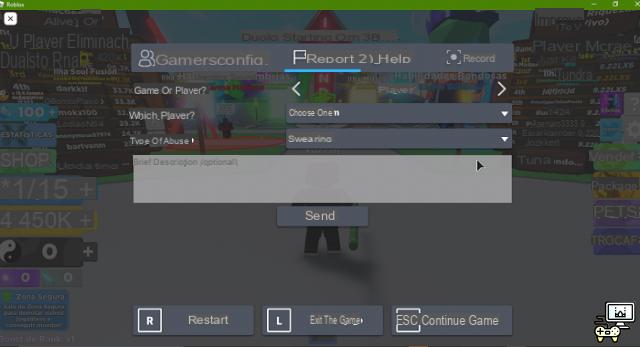
Submit your report to keep the environment safe (Image: Leandro Kovacs/Reproduction)
Downloading and installing Roblox on your PC will free your smartphone, whether it's the player's or the parent's. It's a good way to optimize the fun of the kids, without affecting the usefulness of the cell phone. Good luck.
With information: Roblox.







![How to create clothes in Roblox [T-shirts, Shirts and Pants]](/images/posts/2b17e6200f1efc55b5d1995846072c14-0.jpg)