Roblox is a universe to work all creativity, including having as a source of income. See below, how to create and publish a map on roblox and make different examples to serve the audiences. Although the process is long, the platform itself offers many options and tools. The limitation is only in the models offered by Roblox, starting from scratch, the possibilities are numerous.
- How to thumbnail a game on Roblox
- How to Download and Install Roblox on PC
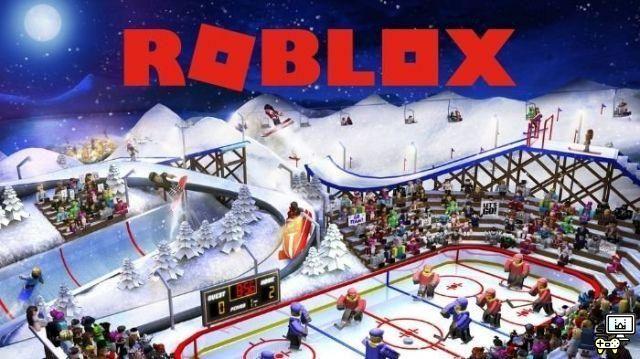
How to create and publish a map on Roblox (Image: Roblox/Handout)
How to create a map in Roblox
The map creation tool is “Roblox Studio”, where the user can choose their browser version from the game's website or download to use on PC.
Roblox Studio is an intuitive software with the ability to generate large 3D terrains with one click and easily handle objects on the playing field. The example below creates a basic map for Roblox, but users can dig deeper into the tool and create more elaborate and personalized experiences.
- Go to the official Roblox website and log in or create a registration if you don't already have one;
- After logging in, click on “Create” on the top bar of the site;
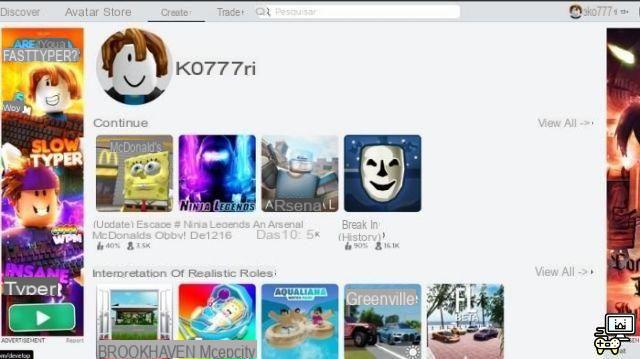
- Click on “Create New Experience”;

- Click the “Open Roblox” option in your browser message to open Roblox Studio in its online version or click “Download Studio” to always have it on your computer. You only need to choose 1;
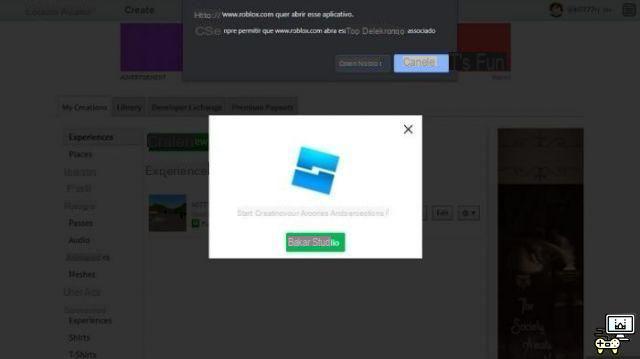
- In Roblox Studio, choose one of the templates to use as a base for your map.
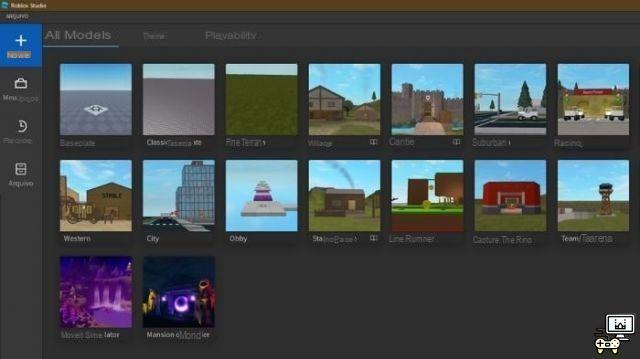
- Within the map it is possible to move with the arrow keys or the W, A, S, D keys, in addition to rotating the camera by holding the right mouse button and moving it. The mouse wheel can also be used to zoom in and out of the camera;
- It is possible to randomly generate terrain for your map in the “Terrain Editor” menu on the left, moving its options and clicking on “Generate”;
- In the toolbar, click on “Toolbox” to access the objects and just drag them from the left bar to your map to insert them;
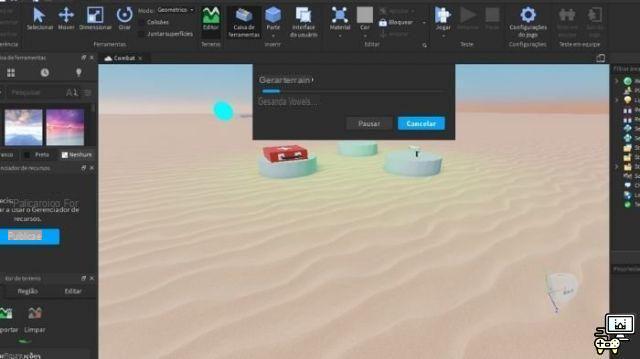
- In the upper menus, click on “Model” and then on the small symbol that looks like a sun to add a Spawn Point where your character will appear;

- Move your Spawn Point to the desired location and back to the “Home” menu click “Play” to test the game;
- When you are satisfied with the test and want to exit the game, click on the three lines in the upper left corner of the window, select “Exit Game” and confirm with “Exit”;

- Save the progress of your map creation regularly by clicking on “File” and then on “Save to File”, or use the shortcut Ctrl + S;
- When you are satisfied with your map, click on “File” and then on “Publish to Roblox” to upload it to the game;

- Give your map a name and description. Set the creator, the genre, the platforms on which it can be played and click on “Create”;
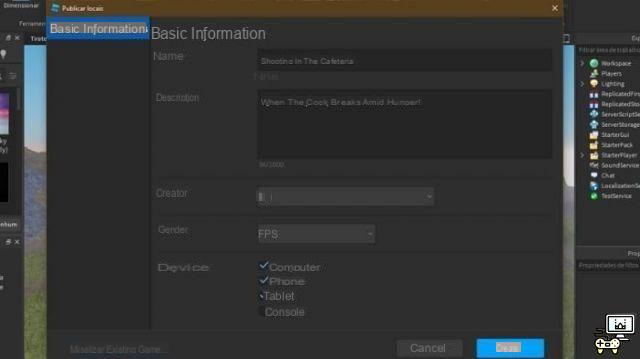
- Ready! Your map is already on the Roblox servers, but not yet available to other players;
- Return to the website and click “Create” on the top bar. But this time, click on “Manage my games”, on the “Start creating” button that we clicked earlier;
- On the map that was created, click where it says “Private”;
- Change it to “Public” and click “Save”;

- Okay, the map is now available to play on Roblox. Just click the green button to play it;
- If you want to edit your map later, just return to the “Manage my games” menu and click “Edit”.
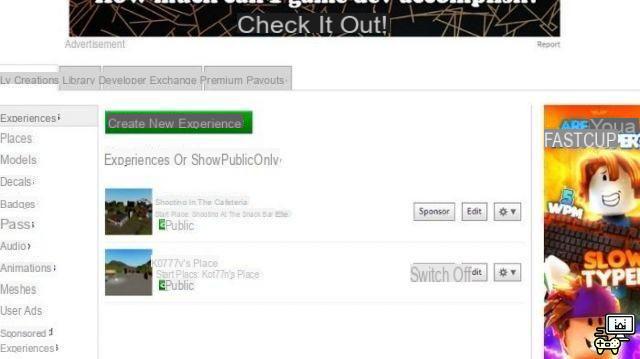
After many steps, the map is finally ready (Image: Leandro Kovacs/Reproduction)
The power of Roblox Studio
Studio is a tool provided by the game itself. Each map has its own look, objects, rules, and more so that each one looks like the theme. All of them, however, share the same structure, which makes them familiar. User can use in their browser version on the game website or download to use on PC.
With information: Somag, WikiHow.







![How to create clothes in Roblox [T-shirts, Shirts and Pants]](/images/posts/2b17e6200f1efc55b5d1995846072c14-0.jpg)

















