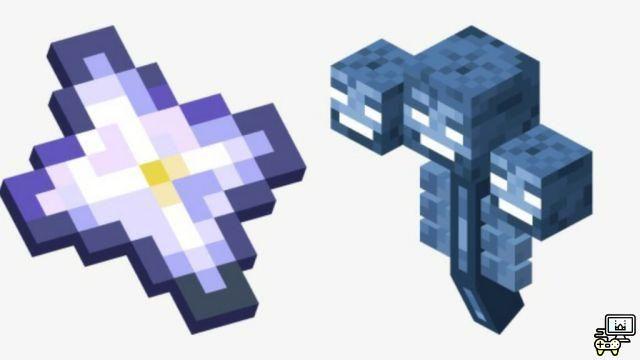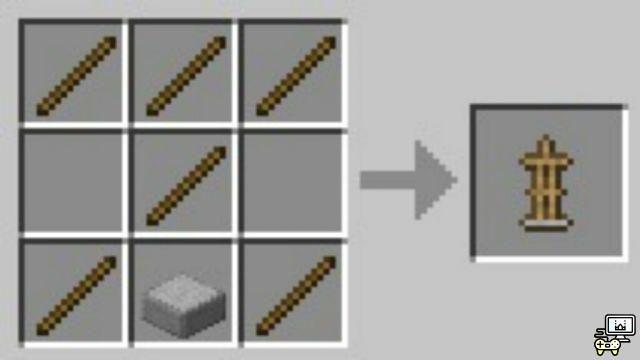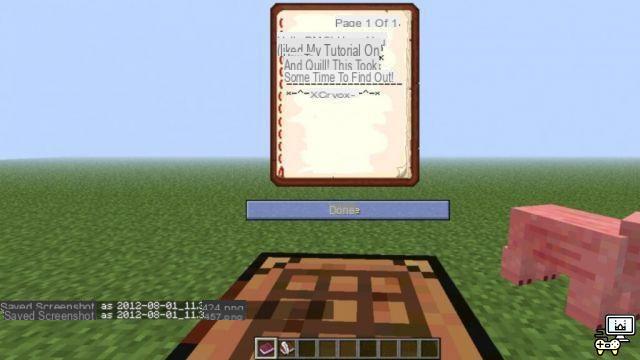Commands in Minecraft can be a very useful tool. Sometimes it's better to experience things when players want to, rather than struggling to access them. It might be more fun to spawn the Ender Dragon and fight him, or teleport to the stronghold to enter and fight, rather than spending weeks and tons of effort finding and fighting him.
This is where the commands come in and find the perfect middle ground between Creation and Survival. It allows players to get everything they want while in Survival and play around with some of the real features like health and hunger.
Dig a hideout, invite your beloved zombie fans to watch, and step up to Home Run Derby: Major League Baseball comes to Minecraft!
Get the Marketplace DLC now and see how many home runs you can hit:
↣ https://t.co/5cup701bcp ↢ pic.twitter.com/xWg23T880E
— Minecraft (@Minecraft) August 3, 2021
One command that can be very useful is the clone command. Cloning is useful for building or terraforming. See how to use it in Minecraft Pocket Edition.
Cloning command in Minecraft Pocket Edition
Commands need to be activated before using them. They are not automatically activated for Minecraft worlds. They can be enabled in world settings, before or after creating a world. This will disable achievements, but not otherwise affect the game. Once connected, any command can be used freely.
In Pocket Edition, the command function is the same as any other form of Minecraft. Each command is typed into the chat bar and sent for use even if there are no other players in the game.
Here is the exact template for using the clone command: /clone [replace¦masked] [normal¦force¦move]. Here's what each term represents and what needs to be filled in.
- “begin” is the starting coordinate (xyz) for the clone source region.
- “end” is the final coordinate (xyz) for the clone source region.
- “destination” is the (xyz) coordinate for the destination region. These will be the smallest xyz coordinate values for the target. This will be the lower northwest corner of that region.
- "replace" clones all blocks including air.
- “masked” clones only blocks that are not air.
- “normal” clones the blocks from the source region to the destination region.
- “force” – forces the clone if the source region and target region overlap.
- “move” clones the blocks from the source region to the destination region.
- The last five entries are not required for the command
Flowers being replaced by other flowers. Horrible pre-built houses. Decidedly create puppet-like designs. Learn more about these and many other shocking revelations in the first episode of The Secrets of Minecraft:
↣ https://t.co/zmQKrjFZXf ↢ pic.twitter.com/y64SQXu5W2
– Minecraft (@Minecraft) July 30, 2021
Just enter coordinates and other necessary items and it will clone the appropriate area.
“; modal text +=" "; modal text +=" "; modal text +=" "; modal text +=" "; modal text +=" "; modal text +=”
Other“; modal text + =” “modalText + =”
“modalText + =”