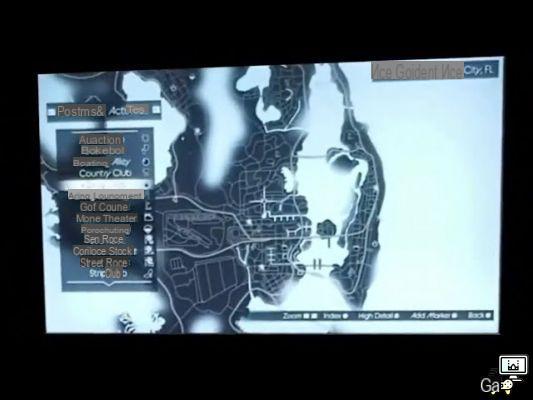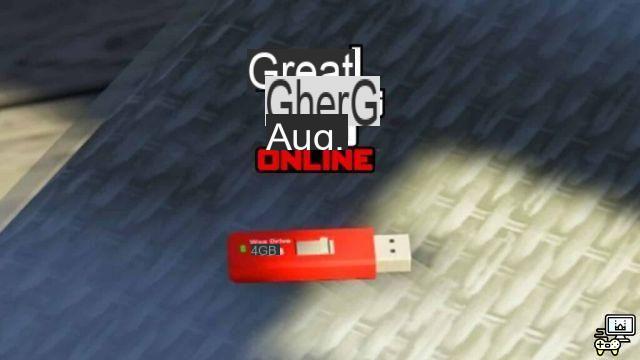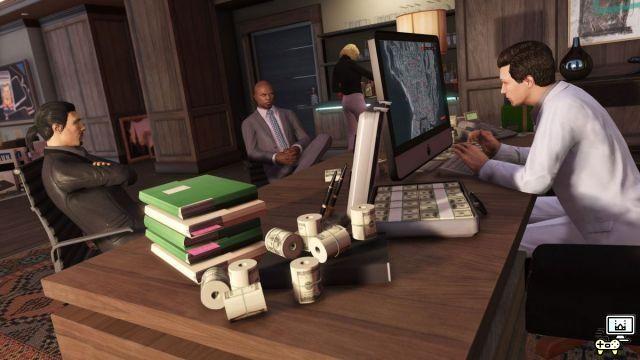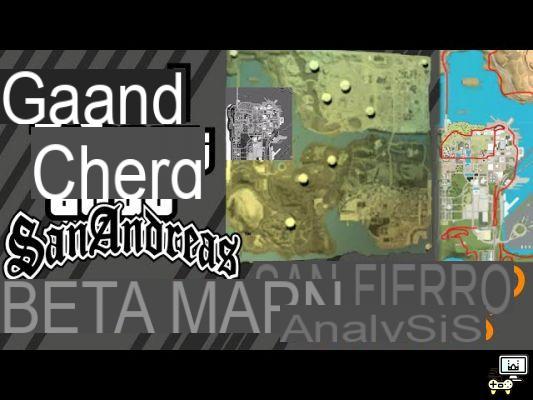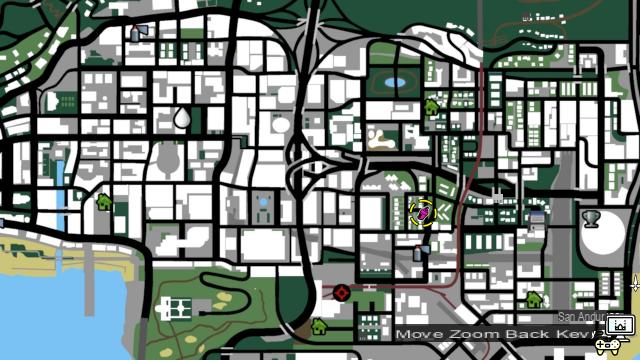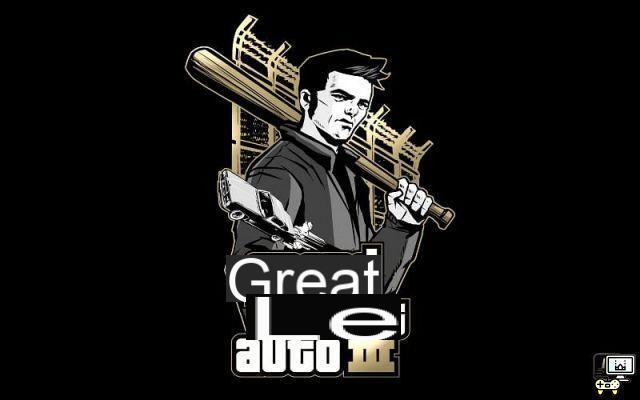The world of GTA 5 is full of destruction with shootings and violence in every corner of the city. GTA 5 online lobbies are dominated by armed vehicles like the Oppressor MK II and weapons like the RPG or even the Orbital Cannon. Amidst all this chaos, personal vehicles being destroyed are a common occurrence. This article will walk you through the different steps to recover a wrecked car in GTA Online.
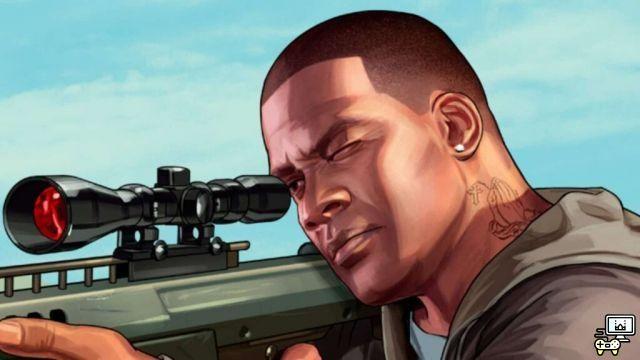
Related: The 5 fastest cars in GTA Online based on acceleration.
How to recover a wrecked car in GTA 5:

The steps to recover a wrecked car in GTA 5 are:
Step 1: Go to an accessible location, such as a sidewalk or parking lot.
Step 2: Open your smartphone and navigate to the contacts app.
Step 3: Dialing Mors Mutual Insurance.
Step 4: Select the garage of the destroyed personal vehicle.
Step 5: Select the destroyed personal vehicle from the vehicle list.
Step 6: In the contacts app, dial the mechanic.
Step 7: Select the garage where the recovered car is stored.
Step 8: Select the car from the displayed car list.
Step 9: The car that was previously destroyed now appears next to you.
These were the different steps to recover a wrecked car in GTA 5 Online. Please note that while recovery is almost completely free, you will be billed at times at random or when you destroy your own personal vehicle.
The 5 most popular online DLCs in GTA.