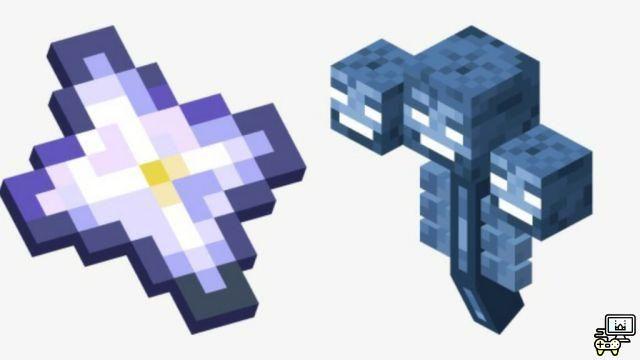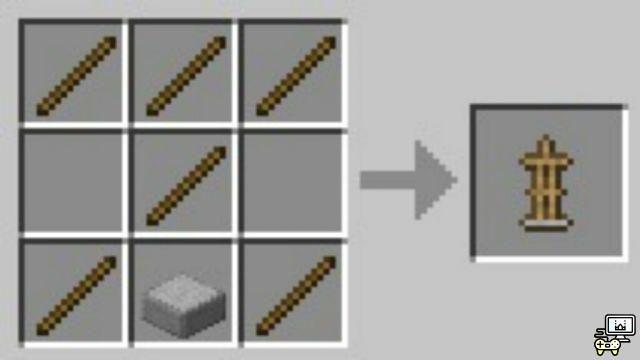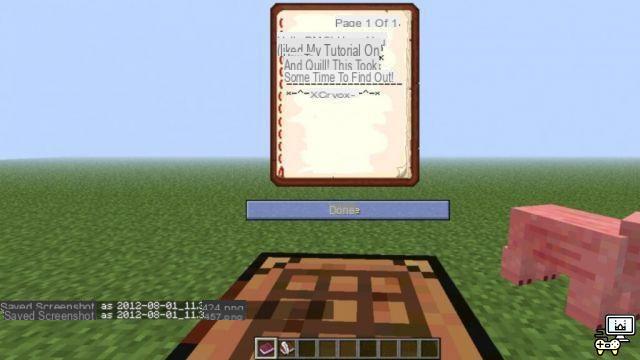While Microsoft and Mojang allow players to rent small private servers through Minecraft Realms, some players prefer to save money and use their own hardware. Third party server hosting sites also allow players to host on high quality hardware for a subscription fee, but this is not necessary as long as players have a good computer and a solid internet connection. There are limits, but self-hosting in Minecraft can still be very rewarding.
How to host a server in Minecraft
Setting up a Minecraft server on hardware can be confusing for those without Java or networking knowledge, but it's a simpler process than it used to be. Below Minecraft players can find a step by step process to host a server in Minecraft Java Edition using your own hardware:
How to find Glow Berries in Minecraft in Caves & Cliffs Part II update?
- Download the Minecraft Java Edition server files from Minecraft.net.
- Make sure that Java is fully updated on the desired computer that will host the server.
- Create or choose a folder where the server files will go.
- Copy the downloaded server .jar file to the server folder.
- Copy the file path from the server folder to the clipboard.
- Open a command prompt. Type “cd” without quotes and paste the file path into the server folder before pressing Enter.
- After entering the directory, type java -jar “name of your jar file” .jar

- 8. Press enter. An error should appear (failed to load properties and to load eula), but this is to be expected.
- 9. Go back to the Minecraft server folder, open eula.txt with your favorite text editor.
- 10. In the eula file, change “eula=false” to “eula=true” and save the file.
- 11. Open the server.properties file in the same folder with a text editor as well. In this file, make a note of the “query.port” setting, as this will be needed later for port forwarding.
- 12.You can also configure different settings in this file. For example, the game mode can be set to Survival, Creative, etc. Motd 13. sets the daily message to the server. There are also additional settings for PvP and allowing for dimensions like the Nether and End.
Minecraft and Halo Infinite collide when the Master Chief Mash-up Pack returns
As a final note, be sure to forward the port described in the “query.port” setting in the server properties file. This is done in different ways depending on the hardware, and gamers might want to go to a site like NoIP to find out how to forward a port on their hardware. Typically, the port number is 25565, but it may be different depending on certain factors.
Related: How to print from your phone to a desktop printer