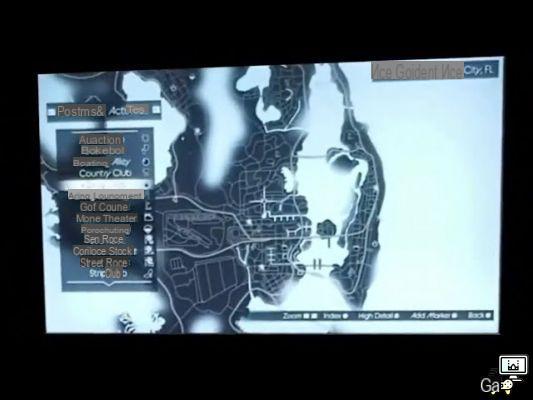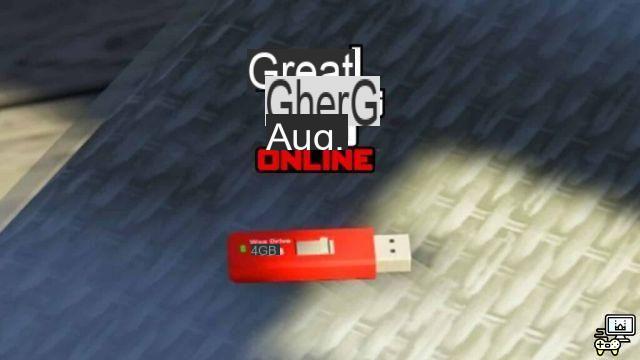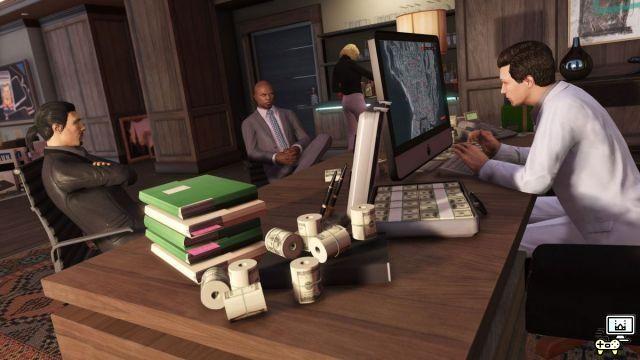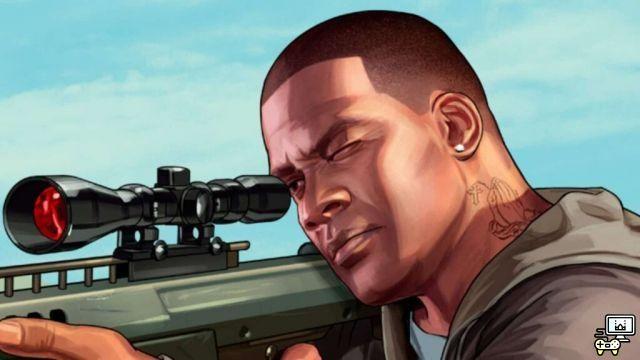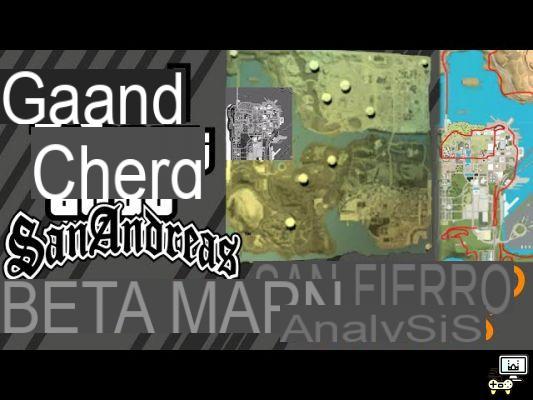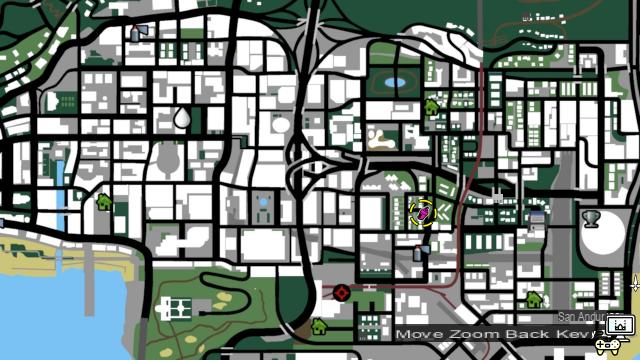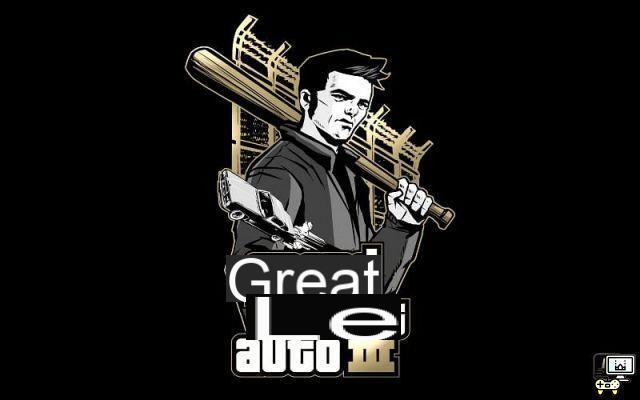GTA Online offers a huge list of activities to do with friends. This includes robberies, stunts or business races. In this article, we will go over the steps to add friends to GTA Online on PS4. Requires you to invite players from your party to play together.
How to add friends to GTA Online on PS4:
Add a friend to PlayStation Network:
Step 1: Go to the friends tab on the PlayStation home screen.
Step 2: In the search menu, move the cursor to the search bar and press the 'X' button.
Step 3: Enter the PlayStation ID of the friend you want to add and click the 'R2' button.
Step 4: Click on the add player icon next to the respective User ID in the list of User IDs displayed.
Step 5: The friend should now accept the request from the friend request menu.
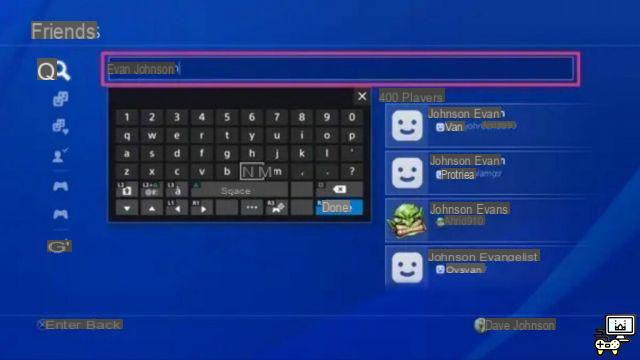
Related: How to Add Friends in GTA Online
Inviting a friend to your GTA Online session
Step 1: Start an invite-only or public GTA Online session.
Step 2: When in session, press the 'START' button to open the pause menu.
Step 3: Navigate to the 'friends' tab and select the player you want to invite using the 'X' key.
Step 4: Click send game invite to invite player to your session or join game to join player game.
Step 5: If invited, the player must accept a message on their smartphone in-game to join the session.
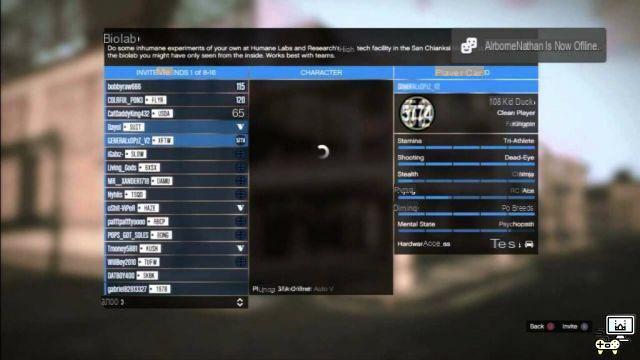
These were the different steps involved in inviting a friend to your session or joining another player's session in GTA Online on PS4. Once both players are in the same session, they can decide to meet at one location and continue playing together.
How to change the character in GTA Online