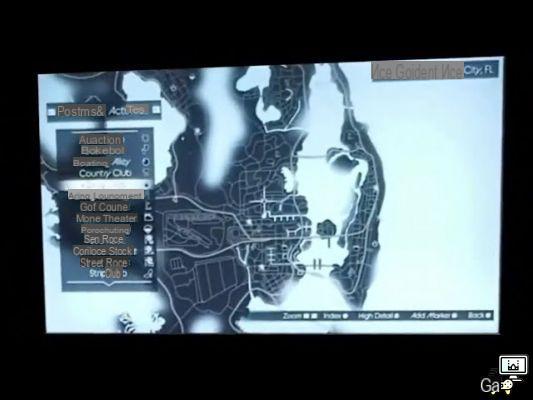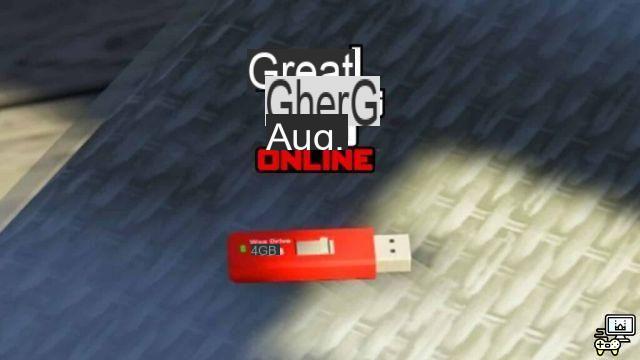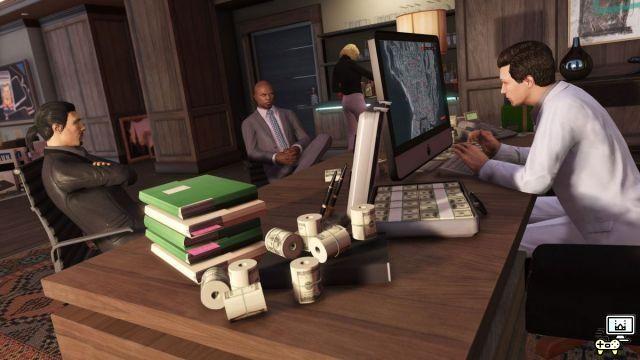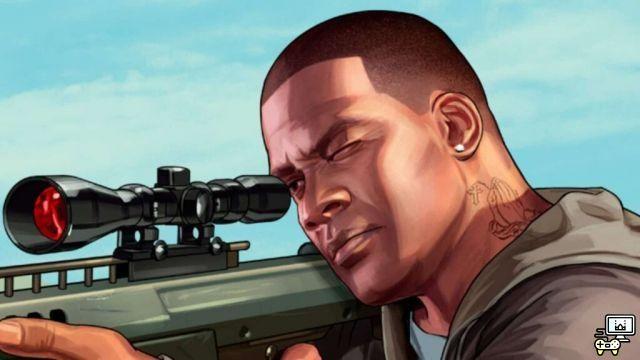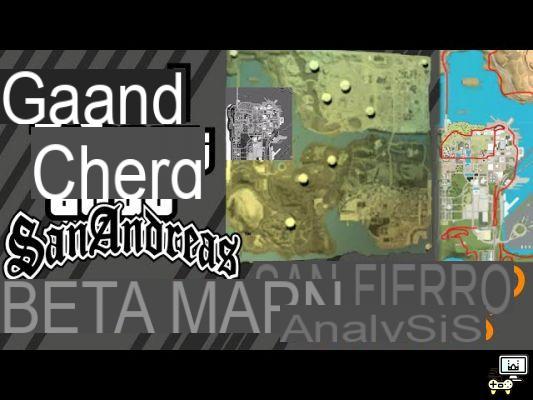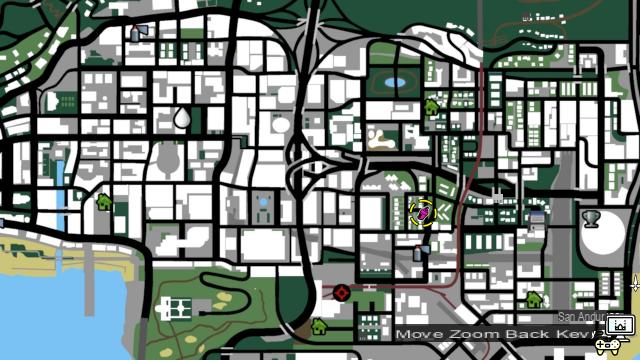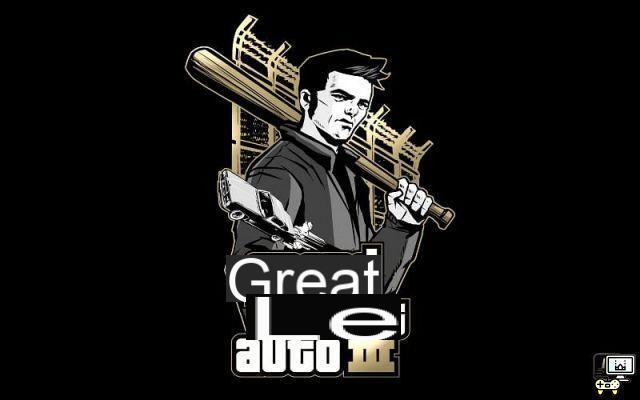GTA 5 is one of the greatest entertainment products of all time. It is more popular than many movies and other pop cultures. It's a world fashion. Content creators on platforms like Youtube and Twitch have also largely contributed to making GTA 5 what it is today. So it's normal for Rockstar to add a feature that helps with content creation. This article tells you everything you need to know about the Rockstar Editor in GTA 5.
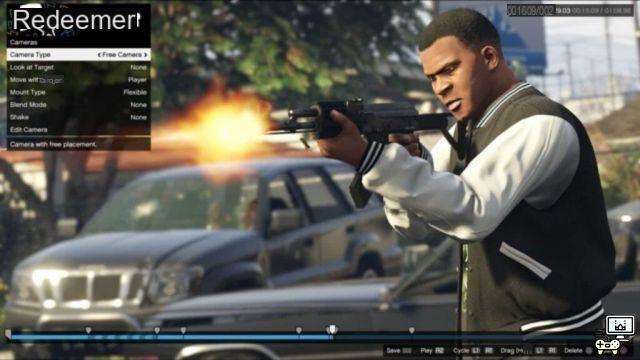
Related: Which character has the best personal vehicle in GTA 5.
Rockstar Editor in GTA 5 explained: everything you need to know:

Rockstar Editor is a feature that is only available on PS4, PS5, Xbox One, Xbox Series X/S and the PC version of GTA 5. It is a video editor built into the game. Clips can be recorded using 'Record' or 'Action Replay' in advance. Once the video clips are integrated into the editor, they can be edited using a variety of options such as camera angles, playback speed, filters, and more. The steps to use Rockstar Editor in GTA 5 are:
Step 1: Open the pause menu.
Step 2: Scroll to the last tab.
Step 3: Select the 'Rockstar Editor' option.
Step 4: Select the 'Create New Project' option.
Step 5: Clips can now be placed on the timeline and their properties can be edited.
Hydra Jets vs Lazer Jets in GTA Online.