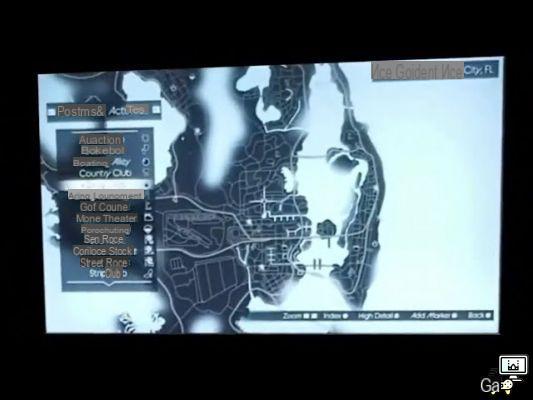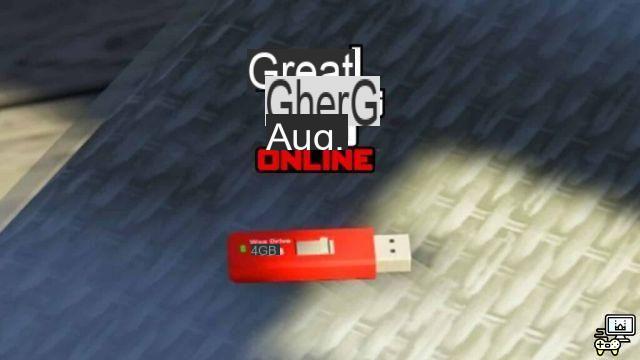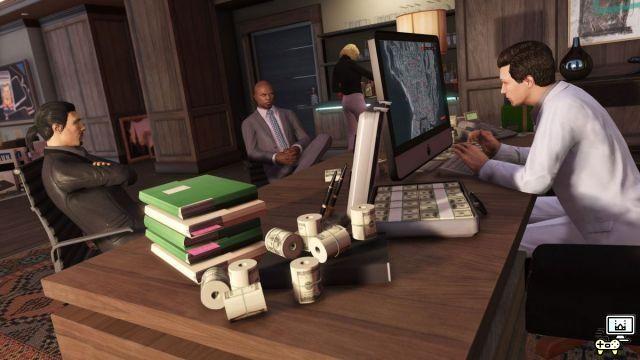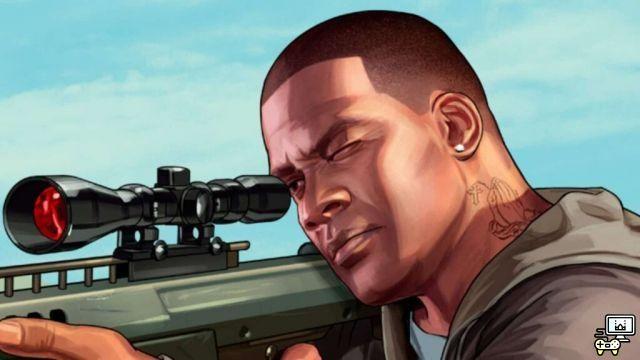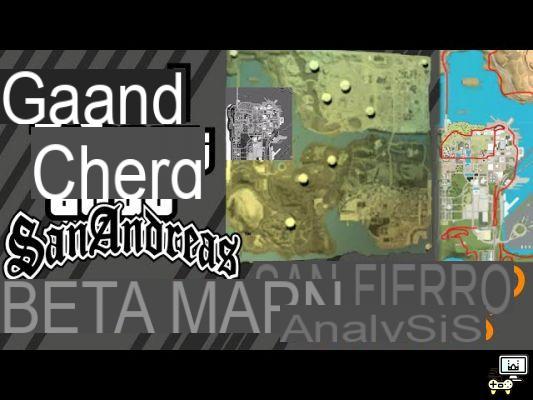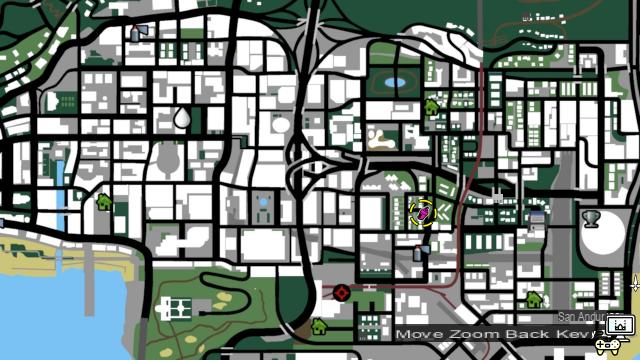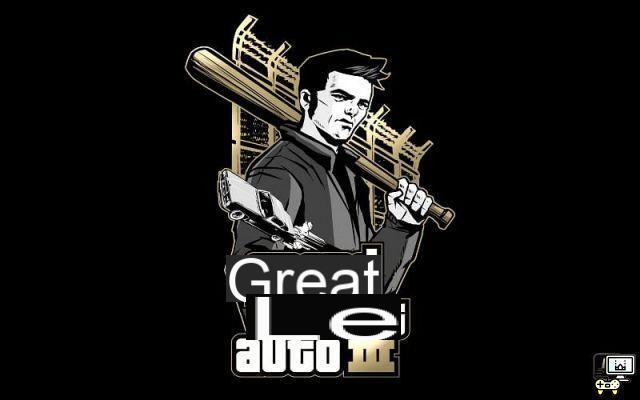The air freight business was added to GTA 5 in the Smuggler's Run DLC. The DLC added many new planes and helicopters along with a hangar where players could store their planes or helicopters as personal vehicles for the first time. He also had a business side. This article lists the different steps to start the air freight business in GTA 5.
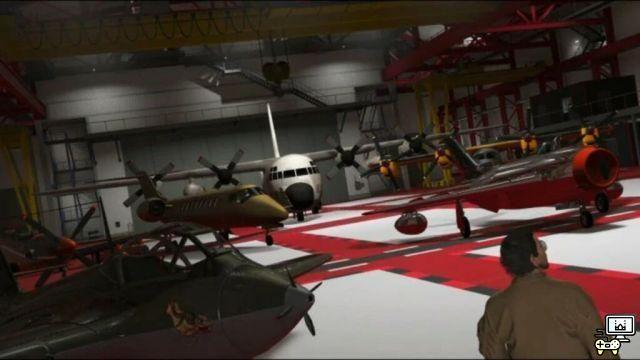
Related: How to acquire a CEO Office in GTA 5.
How to start air freight business in GTA 5:

Step 1: Open the game smartphone.
Step 2: Navigate to the internet app.
Step 3: Access the Maze Bank Foreclosures app.
Step 4: At the top right of the screen, select the Hangars option.
Step 5: Browse and select the hangar you want to buy (Zancudo hangars are the best location)
Step 6: Go to the purchased hangar.
Step 7: Go to the top floor of the hangar and access the computer.
Step 8: Select the 'continue' option to start the setup mission.
Step 9: Go to the location marked on the map.
Step 10: Steal the Mogul.
Step 11: Take the Mogul back to the hangar.
Step 12: Go back to the computer upstairs to start fetching boxes from the hangar.
How to track the progress of collectibles in GTA 5