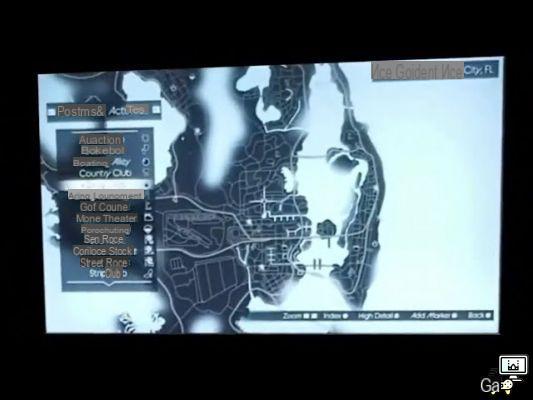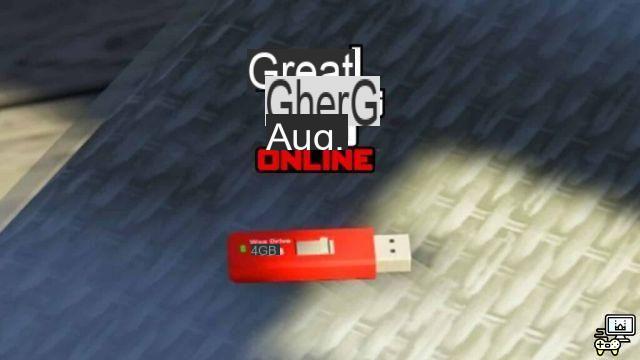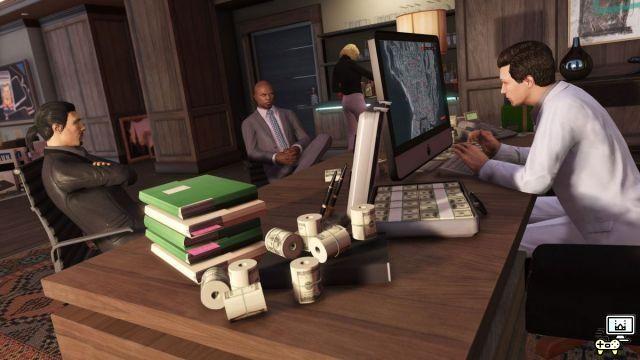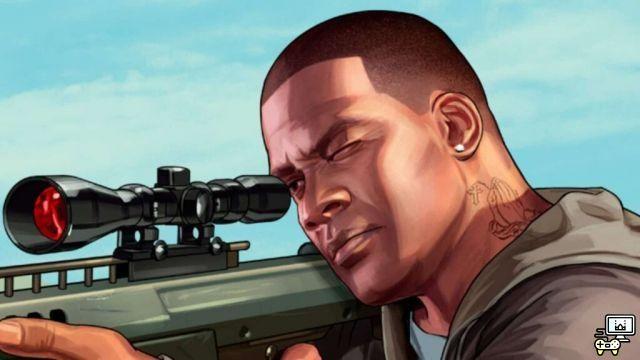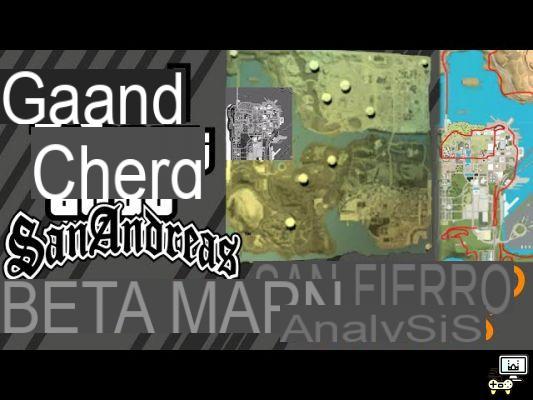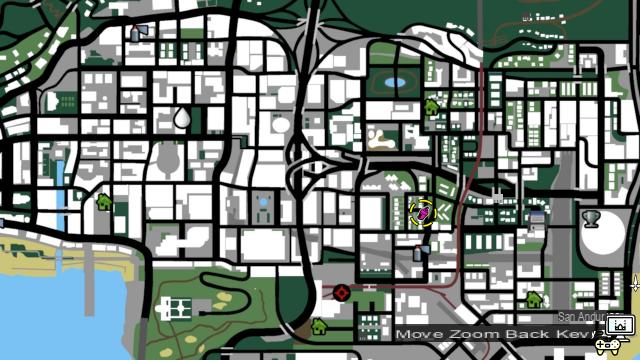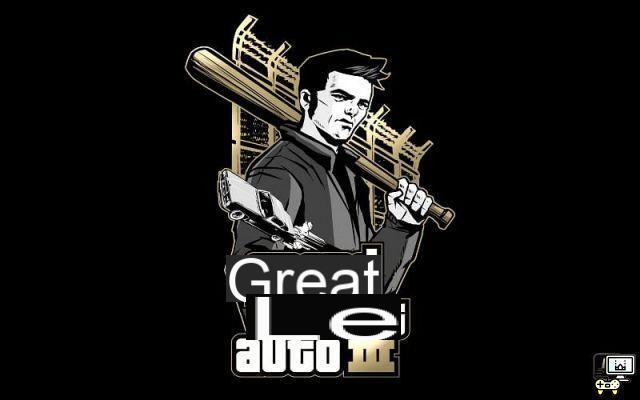Adversary modes are a great way to get away from the hectic and aggressive gameplay of GTA 5. They feature fun and interesting game modes that can be played as a team (some of them can even be played alone). The adversarial modes even pay decently well for the time they take up. They especially experience a lot of player traffic during the double money event weeks. This article explains everything you need to know about Running Back adversary mode in GTA 5:

Related: Top 5 Popular Adversary Modes in GTA Online.
How to play Running Back (Remix) in GTA 5: Adversary Mode Guide:
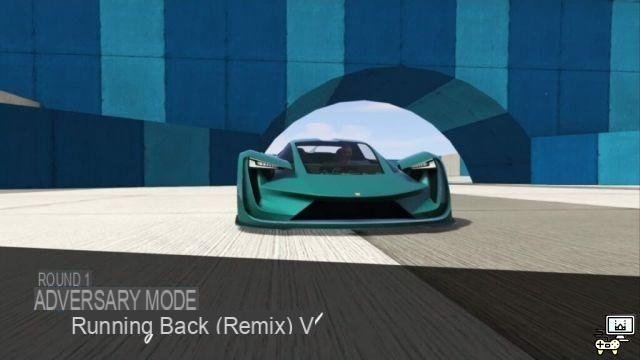
Step 1: Open the pause menu and navigate to the 'works' tab.
Step 2: Select the 'Rockstar Created' option.
Step 3: Select the 'Adversary Modes' option.
Step 4: Scroll down to find 'Running back (Remix)' mode in the alphabetically arranged list and select it.
Step 5: Set lobby options, invite required players and press 'Start' option.
Step 6: Players are placed on the Tezeract and Panto teams. Team Panto must reach the other side of the track within the 1 minute time limit and Team Tezeract must attempt to stop them. If successfully fought, Team Tezeract earns a point, however, if Team Panto reaches the end of the track, Team Panto earns a point.
Step 7: The match ends when a team reaches the point limit.
GTA 5 New DLC: Rumors about release date and details.